ALFrisbee
Active member
Hi all,
I'd like to look at changing the default styling for the post 'action bar' (not sure of it's proper name), so that it's not so hard to see if you're not hovered over it. The main reason for this is to cater for usage from mobile devices which don't have a mouse.
Here's some pics which will help explain which section I'm referring to:
Default:

Hover/active view:
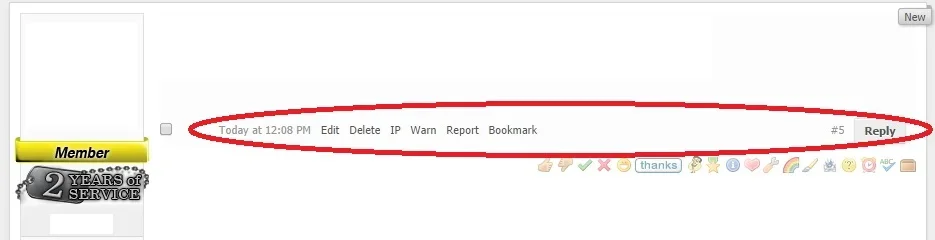
Any help much appreciated!
Fris.
I'd like to look at changing the default styling for the post 'action bar' (not sure of it's proper name), so that it's not so hard to see if you're not hovered over it. The main reason for this is to cater for usage from mobile devices which don't have a mouse.
Here's some pics which will help explain which section I'm referring to:
Default:

Hover/active view:
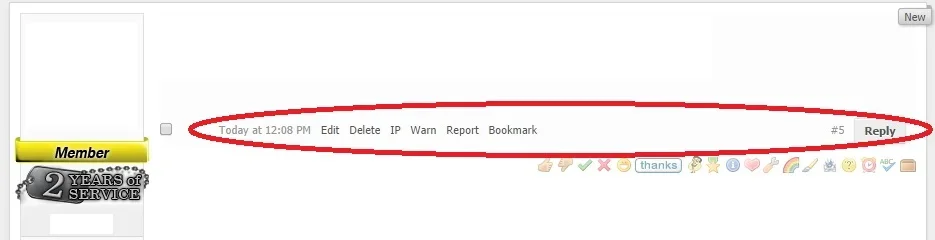
Any help much appreciated!
Fris.