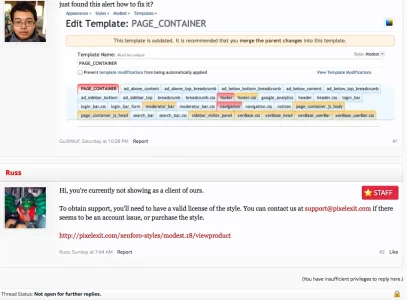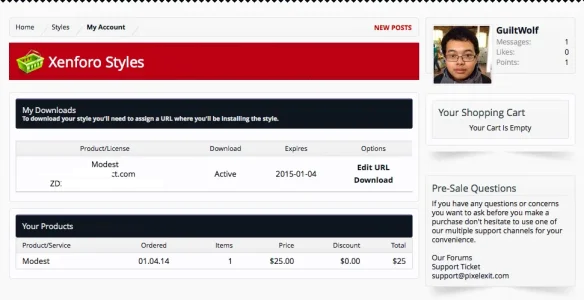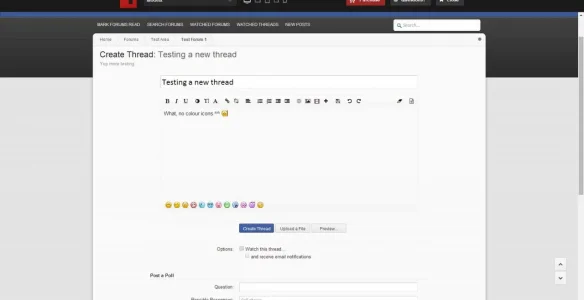Russ
Well-known member
Russ updated Modest - pixelExit.com with a new update entry:
Minor Update
Read the rest of this update entry...
Minor Update
Minor Update:
- New XenBase version
- Updated primary font on Modest
- QuickSearch replaced with full version
All customers can download via their account at pixelexit.com
Read the rest of this update entry...