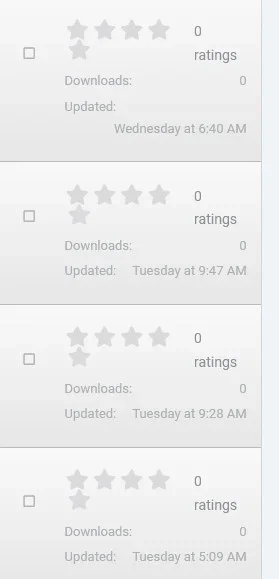Nulumia
Well-known member
whitesky updated Modern Gamer XF2 (10 Presets) with a new update entry:
RTL Improvements, Slider Caption Fixes, Visitor Tab Fixes Add bookmark
Read the rest of this update entry...
RTL Improvements, Slider Caption Fixes, Visitor Tab Fixes Add bookmark
October 24th, 2019 | Theme Version 1.1.8
To view this latest version live, please visit the Demo Forum here:
https://demo.nulumia.com/xf2/index.php?misc/style&style_id=23
To update your theme, please download the latest version at:

The previous theme version is still stable and this update is considered optional to gain these improvements.
Upgrading From Last...
Read the rest of this update entry...