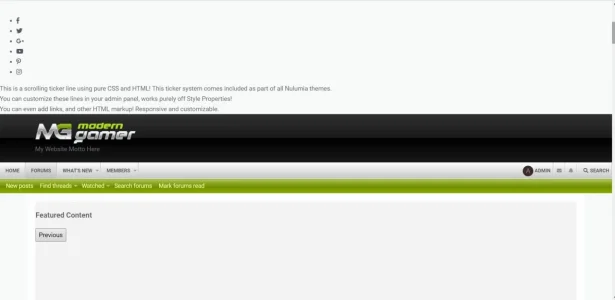Sirmadsen
Active member
Great theme. Got a question. Is it possible to have some or all of the features on other pages than forum? I use resources as my main page and would like to have the featured content and the partner slider to show there.
Can I use html in someway to add features as a widget using the Xenforos built in Widget function? Or is it possible to add settings in the theme settings in a future update to choose where to show the different slides and content.
Can I use html in someway to add features as a widget using the Xenforos built in Widget function? Or is it possible to add settings in the theme settings in a future update to choose where to show the different slides and content.