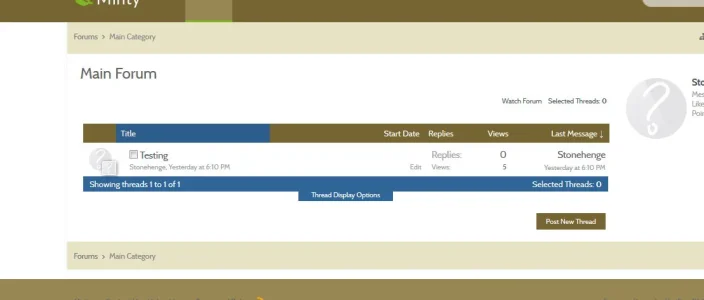DohTheme
Well-known member
DohTheme submitted a new resource:
Minty - Tropical Rainforest
Read more about this resource...
Minty - Tropical Rainforest
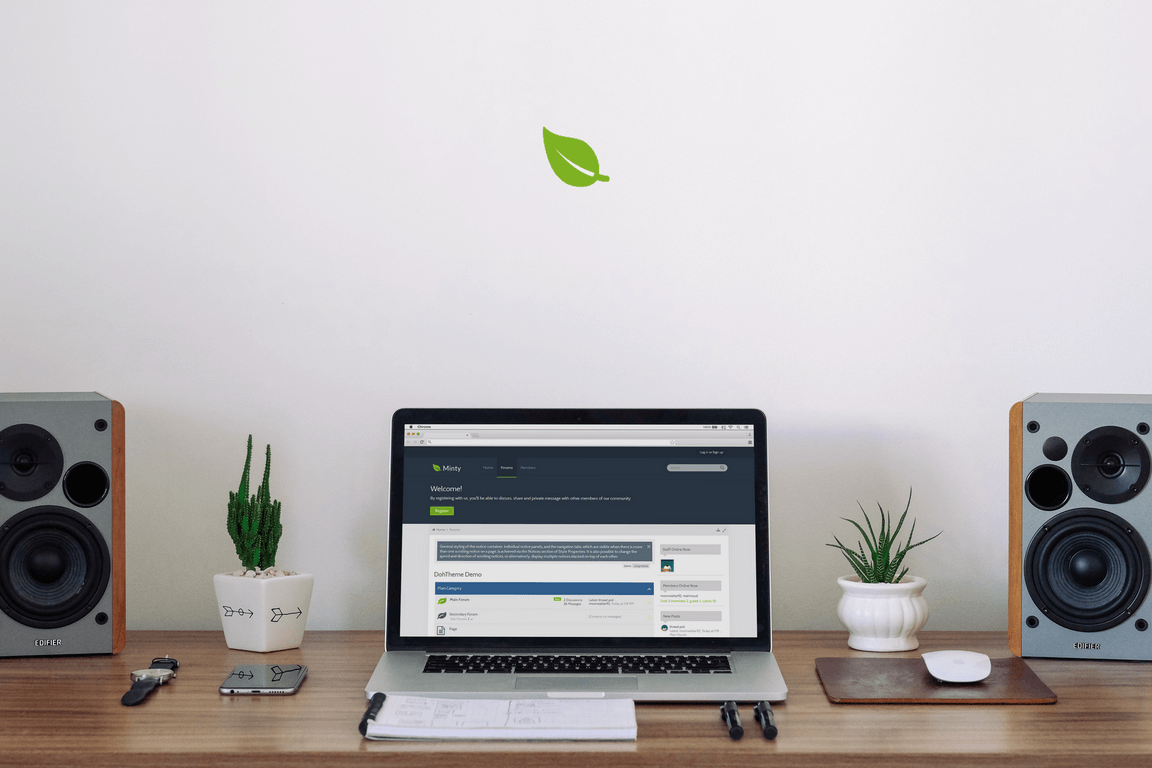
We are back with a new theme called "Minty" Built on Our Framework "ReMe".
"Minty" has the refreshing colors of a tropical rainforest and it has a scent of blue.
Features list :
- Fully Responsive Layout
- Clean Retina & HD display Support
- Google webfont & Fontawesome...
Read more about this resource...