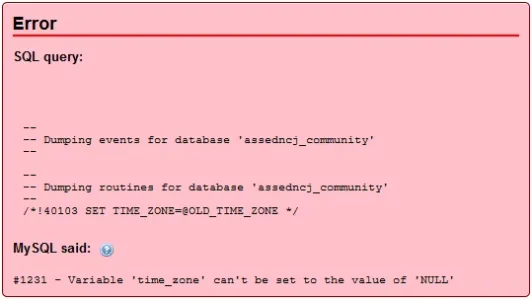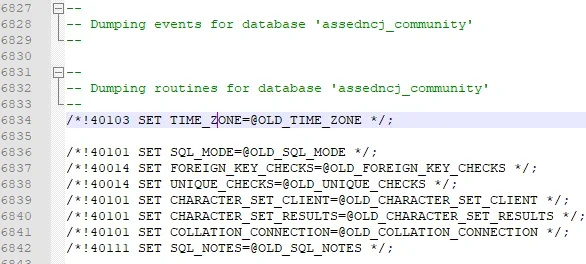Hi guys,
I am in the admin team of a small community. We used to have a dedicated sub-forum on a bigger XF forum (A).
However, the community has grown, we have purchased a new domain and have installed XF 1.5 (new license) on the new site (B).
I would like to know if it is possible to copy/migrate our original sub-forum from old forum (A) to the new forum (B)?
And if yes (hopefully), what would be the safest way on doing it? (It would mean a lot to be able to do it).
To spice it up:
The new forum (B) started to get populated. So db are not empty anymore.
Some members, now have an account both on the old (A) and new (B) forum.
Thank you in advance.
I am in the admin team of a small community. We used to have a dedicated sub-forum on a bigger XF forum (A).
However, the community has grown, we have purchased a new domain and have installed XF 1.5 (new license) on the new site (B).
I would like to know if it is possible to copy/migrate our original sub-forum from old forum (A) to the new forum (B)?
And if yes (hopefully), what would be the safest way on doing it? (It would mean a lot to be able to do it).
To spice it up:
The new forum (B) started to get populated. So db are not empty anymore.
Some members, now have an account both on the old (A) and new (B) forum.
Thank you in advance.