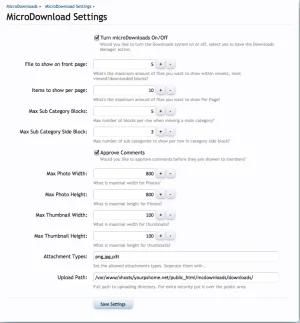Micheal
Well-known member
have you tryed putting the full path to the downloads folder like thisSame error here, any fix for this?
/home/something/public_html/forum/mcdownloads/downloads/
and please make sure the folder mcdownloads and all folders within this folder is chmod 777
also make sure that the folder mcdownloads is called that as this was changed from an older version and may be called microdownloads.