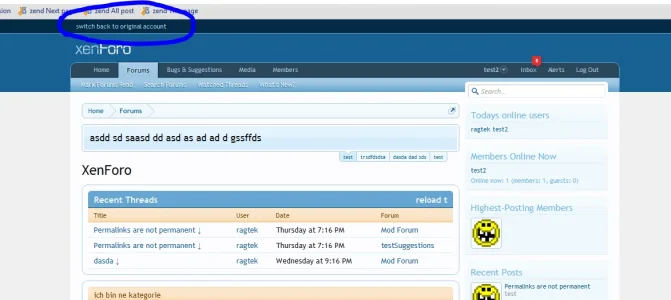R
ragtek
Guest
ragtek submitted a new resource:
merc Quick Account Switch (version 1.2) - This modification gives users the ability to easily switch between linked accounts
merc Quick Account Switch (version 1.2) - This modification gives users the ability to easily switch between linked accounts
With this add-on your users can link to other accounts(e.g. couples using different accounts on the same forum, or for authors using an universal news account for the news....)
You can also allow your users, that they can see who linked to there account.
View attachment 27033
View attachment 27031
View attachment 27036
Read more about this resource...