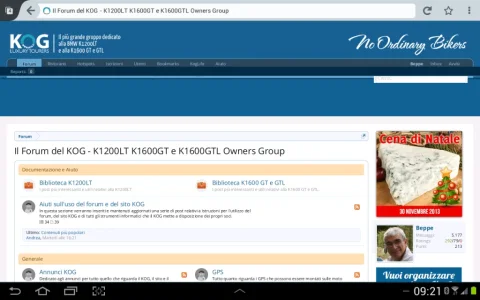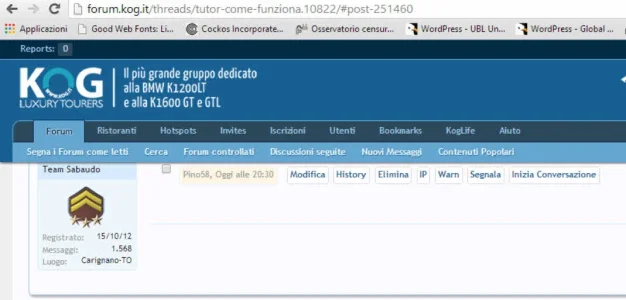AndreaMarucci
Well-known member
Hello, does someone think it's possible to achieve this effect
http://www.google.it/intx/it/enterprise/apps/business/products.html
for the Xenforo menubar? If you scroll down the menu bar is always at the top. I think should be very interesting to have the menubar always handy in this way.
I think that Audentio has implemented such a thing in their templates so I'm asking here if this could be accomplished in some way.
I've seen here a thread about a possible solution but it's not as elegant e fast as the Google or Audentio one.
Thanks!
http://www.google.it/intx/it/enterprise/apps/business/products.html
for the Xenforo menubar? If you scroll down the menu bar is always at the top. I think should be very interesting to have the menubar always handy in this way.
I think that Audentio has implemented such a thing in their templates so I'm asking here if this could be accomplished in some way.
I've seen here a thread about a possible solution but it's not as elegant e fast as the Google or Audentio one.
Thanks!