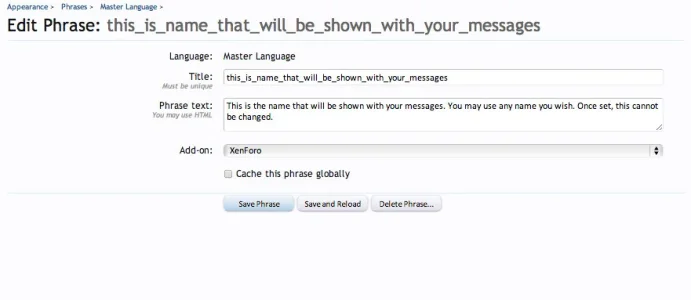You are using an out of date browser. It may not display this or other websites correctly.
You should upgrade or use an alternative browser.
You should upgrade or use an alternative browser.
Members signing up with their real names
- Thread starter tajhay
- Start date
majesty95
Active member
The correct phrase to edit is:
your_name_or_email_address
Admin / Search Phrases lets you answer these kinds if questions quickly.
Not if you don't know what exactly to search for. I didn't even realize "phrases" controlled that.
I realize some of you have been doing this for awhile and know every nook and cranny but not all of us have/do...
TPerry
Well-known member
Whenever you are wanting to replace a string - first place to check is ACP -> Appearances -> Search Phrases. A lot of them are controlled from there.Not if you don't know what exactly to search for. I didn't even realize "phrases" controlled that.
I realize some of you have been doing this for awhile and know every nook and cranny but not all of us have/do...
KenSmith
Active member
I understand. That's why I mentioned how to find this answer. There is a lot to learn.Not if you don't know what exactly to search for. I didn't even realize "phrases" controlled that.
I realize some of you have been doing this for awhile and know every nook and cranny but not all of us have/do...
majesty95
Active member
The correct phrase to edit is:
your_name_or_email_address
Admin / Search Phrases lets you answer these kinds if questions quickly.
That one didn't do it either
TPerry
Well-known member
KenSmith
Active member
Now that I'm paying attention and talking about the same thing everyone else is, I'll summarize the phrases involved! 
If you don't want to change the phrase 'name' because it affects other pages, you could edit the register_form template instead. That's what I think I will do.
- In the drop-down that appears when you click Log In / Sign Up, there is a label : "Your name or email address". To change this one, the phrase is "your_name_or_email_address".
- Once you get to the registration form, the top field is labeled "Name". The phrase is "name". (Note that this phrase is used in many places. not just here.)
- The explanation below the Name field is this_is_name_that_will_be_shown_with_your_messages.
If you don't want to change the phrase 'name' because it affects other pages, you could edit the register_form template instead. That's what I think I will do.
majesty95
Active member
Now that I'm paying attention and talking about the same thing everyone else is, I'll summarize the phrases involved!
To discourage real name signups you may want to consider changes to all three.
- In the drop-down that appears when you click Log In / Sign Up, there is a label : "Your name or email address". To change this one, the phrase is "your_name_or_email_address".
- Once you get to the registration form, the top field is labeled "Name". The phrase is "name". (Note that this phrase is used in many places. not just here.)
- The explanation below the Name field is this_is_name_that_will_be_shown_with_your_messages.
If you don't want to change the phrase 'name' because it affects other pages, you could edit the register_form template instead. That's what I think I will do.
Finally got it! Thanks!
Similar threads
- Replies
- 6
- Views
- 680