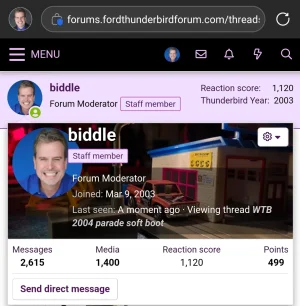You are using an out of date browser. It may not display this or other websites correctly.
You should upgrade or use an alternative browser.
You should upgrade or use an alternative browser.
D
Deleted member 184953
Guest
The basic setting is 108px, which refers not to the size of the avatar itself, but to the size of the box containing the avatar..memberTooltip-avatar {
width: 100px;
}
There are no settings in Style Properties to adjust the avatar size in different areas.Where is the avatar size specified in the ACP? It's a setting somewhere.
As previously mentioned, there must be some code or an addon causing this.
ActorMike
Well-known member
The template shows it specified as width: (@_memberTooltip-padding * 2 + @_memberTooltip-avatarSize);The basic setting is 108px,
If you look at the member_tooltip.less template, it shows this being defined as a variable, not a fixed value, which means it is specified elsewhere, correct?There are no settings in Style Properties to adjust the avatar size in different areas.
Code:
.memberTooltip-avatar
{
display: table-cell;
width: (@_memberTooltip-padding * 2 + @_memberTooltip-avatarSize);
vertical-align: top;
}
D
Deleted member 184953
Guest
(@_memberTooltip-padding * 2 + @_memberTooltip-avatarSize);
Avatar size on tooltip is
Padding left/right is 6px so 6px * 2 : 12px
96+12= 108
Avatar size on tooltip is
m, so 96pxPadding left/right is 6px so 6px * 2 : 12px
96+12= 108
As previously mentioned, there must be some code or an addon causing this.
ActorMike
Well-known member
Where is this 96px defined?Avatar size on tooltip ism, so 96px
Similar threads
- Replies
- 7
- Views
- 1K