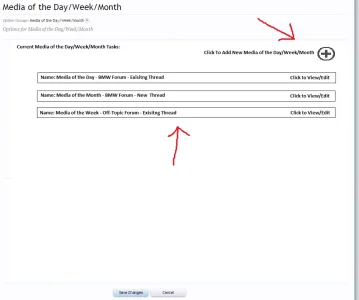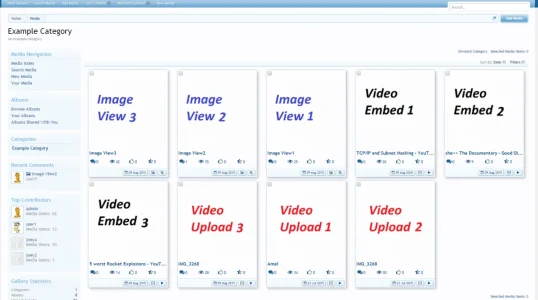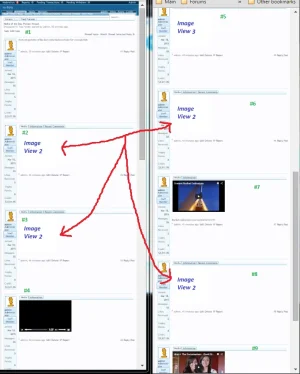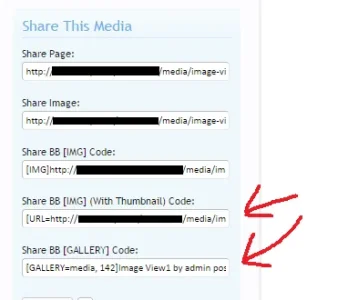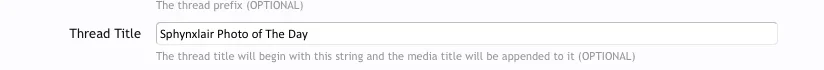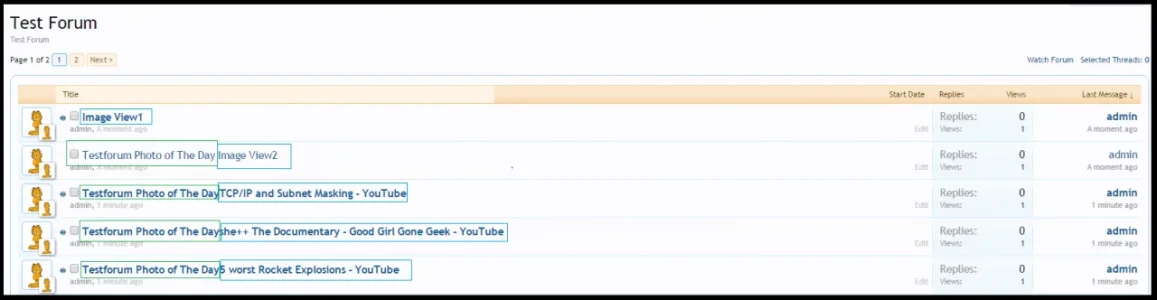Here is my report and some suggestions after some testing:
Let's say my forum looks like this:
My Car Forum
BMW Node
Ferrari Node
Honda Node
Off-Topic Node
Media Gallery
BMW Category
Ferrari Category
Honda Category
Random Category
#1
It would be great we could add multiple "Media of the Day" cron tasks
By having the option to add multiple cron tasks we could easily add a "Media of the Day" Thread in each Forum Node.
BMW Node - Media of the Day BMW Thread
Ferrari Node - Media of the Day Ferrari Thread
Honda Node - Media of the Day Honda Thread
Offtopic Node - Media of the Day Random Picture and Video Thread
At the moment we are restricted to only having 1 Media of the Day/cron task. I don't think that's enough especially if your forum has many nodes and many media gallery categories.
Here is a picture i made on paint to explain how it might look.
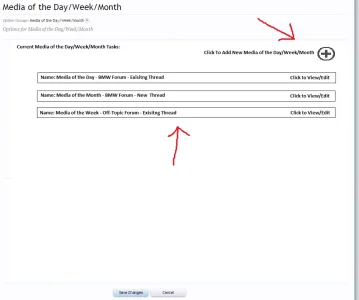
As you can see in this picture i currently have 3 "Media of the Day/Week/Month" tasks
I believe the rss feeder work this way, you can add as many thread feeder as you want.
#2
I think this is more of internal coding, but It would be good if you were able to stop the cron from posting the same pictures more than once.
As you can see in my test forum media gallery, i have 1 category with a total of 9 media.
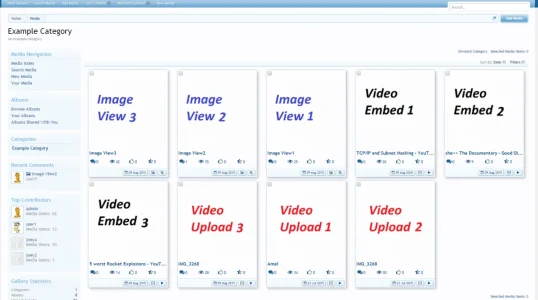
I created a media of the day test thread and manually ran the cron to see what happens. The outcome was it posted duplicates of the same photos. Possibly it would be better if it could remember which photos it had posted before, So it would not posts the same photos in the same thread/cron task
and once it has posted all the photos, it would not post more until new ones arrived.
As you can see it posted the same photo ,4 times in my test thread
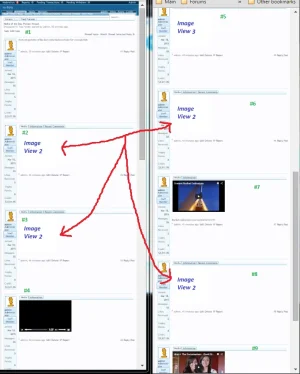
I had to shrink it to fit all on the screen.
#3
At the moment i believe your add-on automatically grabs and posts the: "[Gallery] BB Code"
It would be good if you gave us the option that we could instead force it to grab and post the "BB (With Thumbnail) Code"
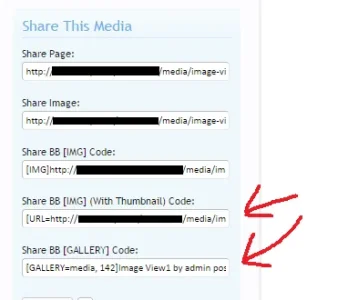
The reason for this is, I find if you use the Gallery BB Code, for videos, members will just watch the video from the thread, if you force them to go the the media gallery page, by having to click on the thumbnail, they are most likely to comment/press like. etc.
At the moment, That's all i can think about for some improvements.

It has a lot more features that i didn't test such as minimum amount of comments etc. But since my test forum is empty. I would not be able to see the full potential.
I can quickly think about other features, you could make it automatically post pictures to certain forum nodes/thread as soon as someone uploads a picture in the media gallery, but i haven't thought about it more, so i won't talk about it more, Just some small idea for anyone that also likes this add-on.
I like this add-on, it's fun and brings new content every day/week/month.
.
.