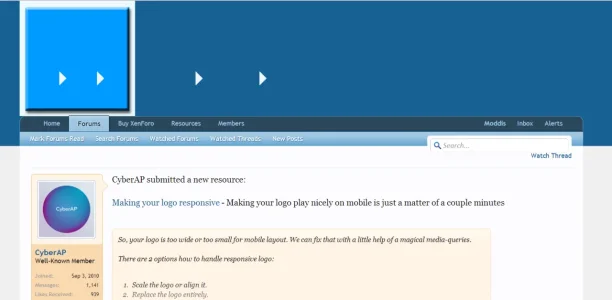CyberAP
Well-known member
CyberAP submitted a new resource:
Making your logo responsive - Making your logo play nicely on mobile is just a matter of a couple minutes
Read more about this resource...
Making your logo responsive - Making your logo play nicely on mobile is just a matter of a couple minutes
So, your logo is too wide or too small for mobile layout. We can fix that with a little help of a magical media-queries.
There are 2 options how to handle responsive logo:
All the code below should be placed in EXTRA.css.
- Scale the logo or align it.
- Replace the logo entirely.
First option
Scaling our logo to page's maximum width.
Code:#logo img { max-width: 100%; height: auto; width: auto; }
Aligning logo to the center on mobile...
Read more about this resource...