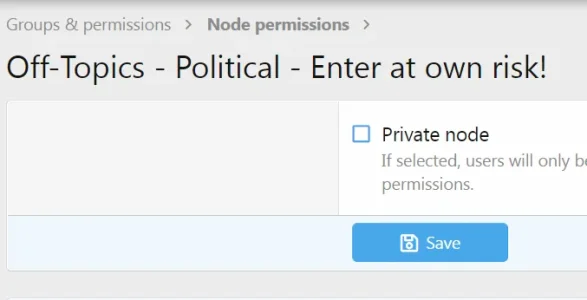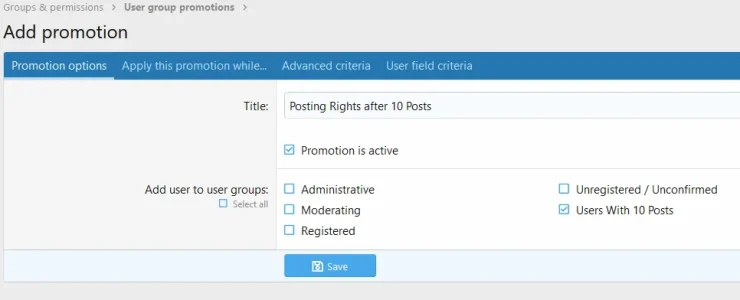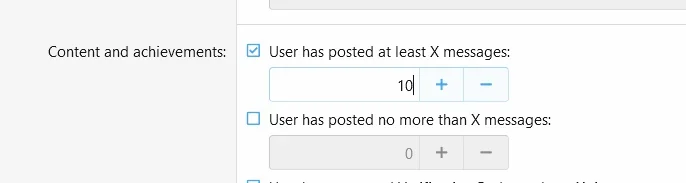1. Setup the forums as you'd like.
2. Reject posting privilege settings for the basic "
Registered" member group for the selected forums that you want to be restricted.
3. Create the additional user group that
WILL have posting rights. (Example Below: "
Users With 10 Posts")
4. Grant posting rights to the new group created in step #3 for the selected forums/categories.
5. In user promotions (./admin.php?user-group-promotions/), create a new promotion: Give it a name and select the promotion criteria (User has X number of posts)
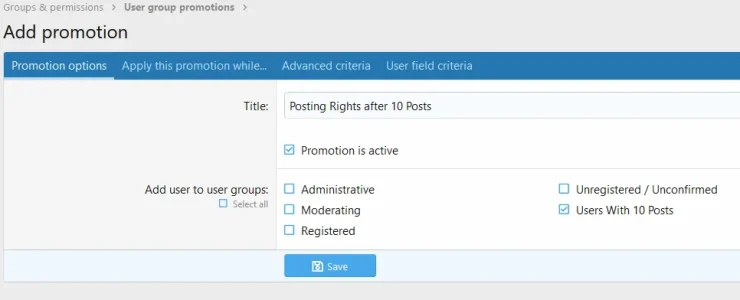
Under the
Apply this promotion while... tab
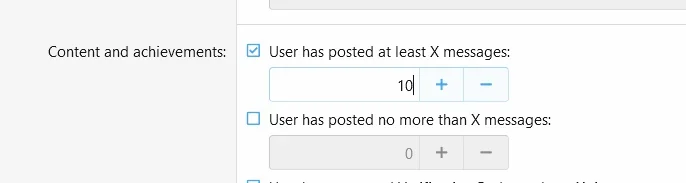
After you enable the promotion, when the cron job runs, it will auto promote people to the new group.
(This runs at XX:20, each hour)
 Effect
Effect:
Any member that makes 10 posts will be promoted to the new group and gain the new rights that you have set in the new group.
(Reminder: The cron job runs once per hour, so it's not immediate unless you increase the interval of the cron job)
That's the simple way to implement what you're asking.
Related Docs:
End-user documentation for XenForo

xenforo.com
End-user documentation for XenForo

xenforo.com