You are using an out of date browser. It may not display this or other websites correctly.
You should upgrade or use an alternative browser.
You should upgrade or use an alternative browser.
Resource icon
Make entire nav tab trigger popup (instead of just the down arrow)
- Thread starter Jake Bunce
- Start date
Jake,
Please let me piggy back on this thread to ask how can I replace the circle-arrow-down.png in breadcrumb by a css3 arrow, such as this one.
http://apps.eky.hk/css-triangle-generator/
thanks
Please let me piggy back on this thread to ask how can I replace the circle-arrow-down.png in breadcrumb by a css3 arrow, such as this one.
http://apps.eky.hk/css-triangle-generator/
thanks
yesAndy.N; in the breadcrumb?
Jake Bunce
Well-known member
Jake,
Please let me piggy back on this thread to ask how can I replace the circle-arrow-down.png in breadcrumb by a css3 arrow, such as this one.
http://apps.eky.hk/css-triangle-generator/
thanks
In the breadcrumb? I don't see any such image in the breadcrumbs.
gldtn
Well-known member
In the breadcrumb? I don't see any such image in the breadcrumbs.
He is using the Flexile style which has a dropdown arrow. So I told him to clear the JumpMenuTrigger style property
and add the code he grabbed from the site he posted above into the Misc part of the style property.
Jake Bunce
Well-known member
Jake..i did that but its not working with me...
What is your forum URL?
sorry..What is your forum URL?
Jake Bunce
Well-known member
Jake, is there any way through adding or changing something that will make the menu box close when you mouse off instead of having to click somewhere on the page to make it close if you don't select a menu item?
I don't know how to do that.
Jake Bunce
Well-known member
Hey Jake,
I like this change, but if you're clicking on the navigation tab at the same time the navigation sub-menu is expanding it doesn't go to the page. Is there anyway to sort of beat this bug by speeding up the drop-down reaction time?
http://xenforo.com/community/resources/change-popup-menu-delay.656/
Or:
http://xenforo.com/community/resources/remove-delay-from-navigation-popup.693/
One is a file edit, one is a template edit. Both are equal alternatives to each other.
John L.
Well-known member
Thank you!http://xenforo.com/community/resources/change-popup-menu-delay.656/
Or:
http://xenforo.com/community/resources/remove-delay-from-navigation-popup.693/
One is a file edit, one is a template edit. Both are equal alternatives to each other.
John L.
Well-known member
Actually making it shorter made it worse. Making it longer seems weird. How can I just stop it from disabling the link when the animation is taking place?http://xenforo.com/community/resources/change-popup-menu-delay.656/
Or:
http://xenforo.com/community/resources/remove-delay-from-navigation-popup.693/
One is a file edit, one is a template edit. Both are equal alternatives to each other.
Jake Bunce
Well-known member
Actually making it shorter made it worse. Making it longer seems weird. How can I just stop it from disabling the link when the animation is taking place?
I don't know how to do that. It would be a javascript thing.
DRE
Well-known member
Jake, it seems like once you mouse over one of the tabs, the popup menu comes up. Which is a good thing. But, then the popup menu stays there until you mouseover to another menu option. Is this the expected action or have I missed something?
It would be awesome if this resource was an add-on and included fixes for both of these problems.Actually making it shorter made it worse. Making it longer seems weird. How can I just stop it from disabling the link when the animation is taking place?
ALFrisbee
Active member
Hi, this looked to be a great little tweak to make my forum more practical ... and whilst the code worked like a charm, it screws up my formatting a tad, mainly due to having a fairly full tab list 
So my issue is that with the new code, it adds permanent little drop down arrows, which is JUST enough extra screen real estate to push my myprofile/inbox/alerts/logout to the next line (and I don't know enough about template coding to fix it myself).
Here's the before & after s/shots:
Before:
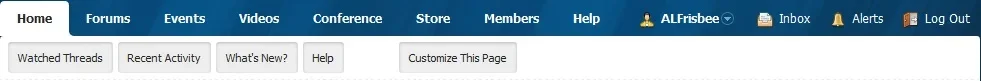
After:
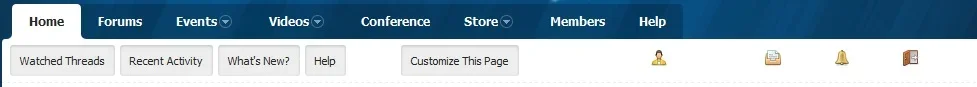
Any thoughts?
So my issue is that with the new code, it adds permanent little drop down arrows, which is JUST enough extra screen real estate to push my myprofile/inbox/alerts/logout to the next line (and I don't know enough about template coding to fix it myself).
Here's the before & after s/shots:
Before:
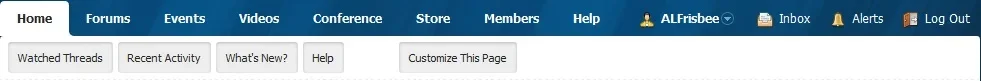
After:
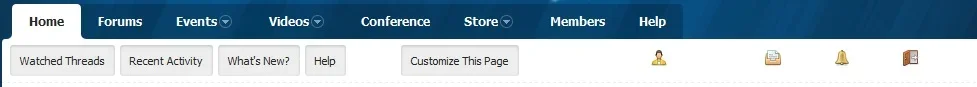
Any thoughts?
Jake Bunce
Well-known member
Hi, this looked to be a great little tweak to make my forum more practical ... and whilst the code worked like a charm, it screws up my formatting a tad, mainly due to having a fairly full tab list
So my issue is that with the new code, it adds permanent little drop down arrows, which is JUST enough extra screen real estate to push my myprofile/inbox/alerts/logout to the next line (and I don't know enough about template coding to fix it myself).
Here's the before & after s/shots:
Before:
View attachment 39037
After:
View attachment 39036
Any thoughts?
You forgot to add the NoPopupGadget class. That removes the arrow from your pictures. It's in the instructions. You must have missed it:
http://xenforo.com/community/resour...ger-popup-instead-of-just-the-down-arrow.968/