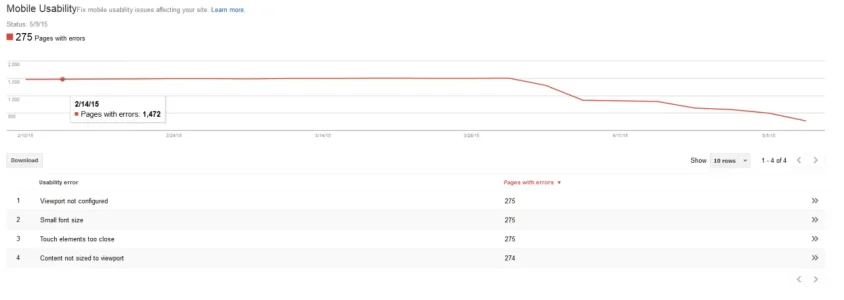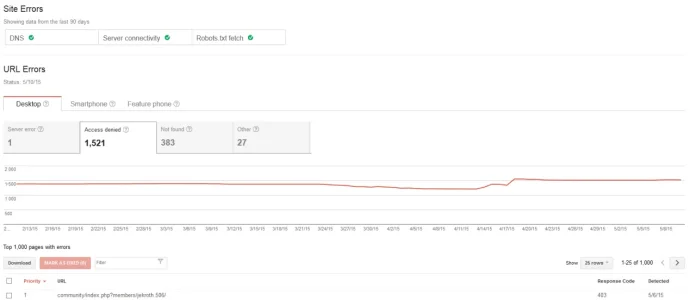Hi, recently I upgraded my forum to 1.4.6. At the same time I changed style to Antiquark by @Mike Creuzer. But then something happened. I went from being ranked as #3/#4 on Google to being ranked as #15. I searched the Internet for a while and found a post with some great tips than pointed me in the right direction. I logged in to Webmaster Tools and found errors related to the mobile style (see picture below).
My question now is what's causing this?
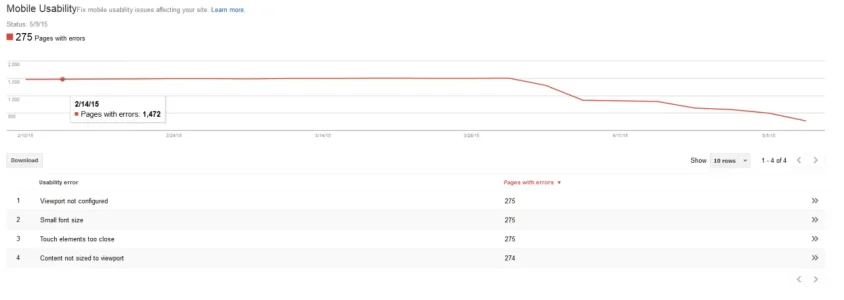
My question now is what's causing this?