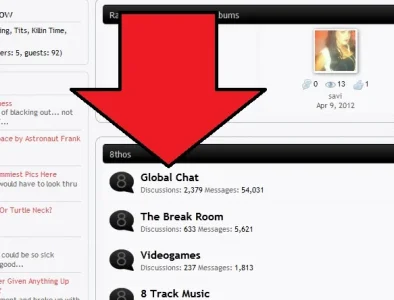DRE
Well-known member
I've been up all night trying to get this to work but to of no avail. Sometimes it works but when it does other stuff screws up. Basically just trying to get links to highlight in slo-motion like so: http://themejunkies.net/forums/