Axel B
Well-known member
Http://mainecoon.nl/forum/linkdirectoryWill anyone share their link directories here?
Http://mainecoon.nl/forum/linkdirectoryWill anyone share their link directories here?
https://xenmade.com/members/testadmin.2/How does the bookmark function work? I can't seem to get it to work on the demo site.
Oof... I will try to replicate what I've doneNice - how have you do it tho show the flags?
/*********************************************************************************************************/
/***************************************** ISO Countrycode Prefix ****************************************/
/*********************************************************************************************************/
.prefix.ISOC {
background-size: cover;
background-repeat: no-repeat;
background-position: center center;
color: rgba(0, 0, 0, 0.0);}
a.prefixLink:hover .prefix.ISOC:hover {
color: @primaryDarker !important;
text-decoration: none;
border-color: @secondaryMedium;
opacity: 0.5;
}
a.prefix.ISOC {
background-size: contain;
border: 1px solid grey;
color: black;
}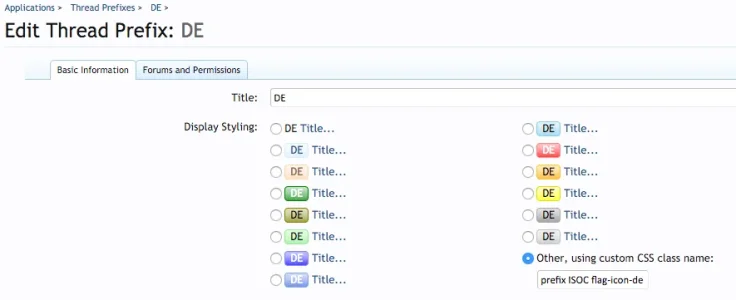
.breadcrumb span.prefix,
.heading span.prefix
{
@property "breadcrumbTitlePrefix";
font-weight: bold;
margin: 0;
border-radius: 0;
display: inline-block;
/* display: inline; */
/* font-style: italic; */
/* padding: 0; */
/* border: 0 none black; */
@property "/breadcrumbTitlePrefix";
/* color: inherit; */
}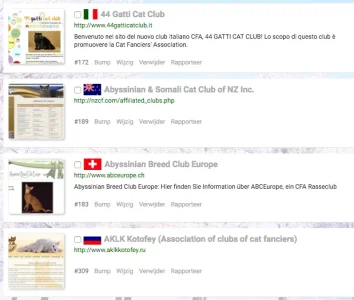
https://xen-hilfe.de/links/Will anyone share their link directories here?
[fixed] Screenshot Image Quality
[fixed] 3 Logic errors
[fixed] Phrasen
[fixed] special character in Thrad Text
[fixed] Grid Display
[fixed] style things
[add] Option to hide Link Counter
[add] Option for VIP Links Background Color
[add] Link - Like -> "Recent Activity"
[add] Tags
[change] Items in the SubNavUsername, category, timestamp should be mouse over on image like xengallery
a new Test-Version ist now on xenmade.com online
The biggest new feature are tags
Can't bookmark anything though.
Can't bookmark anything though.
*facepalm I forgot that the majority of the links were created by the same account.You obviously can not bookmark your own Links.
You can only bookmark Links which have been created by other users.

But why not?You can only bookmark Links which have been created by other users.
But why not?
And I miss in my bookmarks the categories like in the Link Directory it self. If I bookmark a lot of links, I become a "tohu wabohu" bookmark link list and loose the overview...
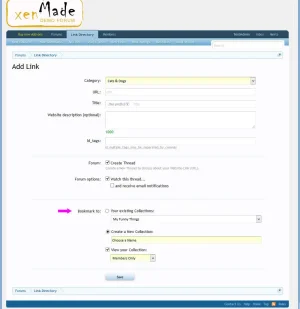

Is this in 2.4 aviable or beta at this time? confused...
This:
View attachment 129340
Should be apear as a overlay when I click on "Bookmark" in Link Directory. :like
[fixed] Screenshot Image Quality
[fixed] 3 Logic errors
[fixed] Phrasen
[fixed] special character in Thrad Text
[fixed] Grid Display
[fixed] style things
[add] Option to hide Link Counter
[add] Option for VIP Links Background Color
[add] Link - Like -> "Recent Activity"
[add] Tags for Links
[add] Pay function for VIP Links
[add] "Your links" & "Your Bookmarks" to user_navigation
[add] ACP Option -> User can change the Display-Mode
[change] Items in the SubNav
[change/add] Templates
We use essential cookies to make this site work, and optional cookies to enhance your experience.