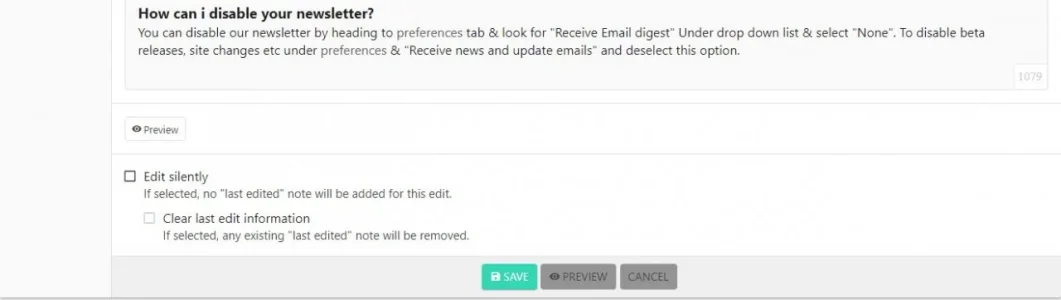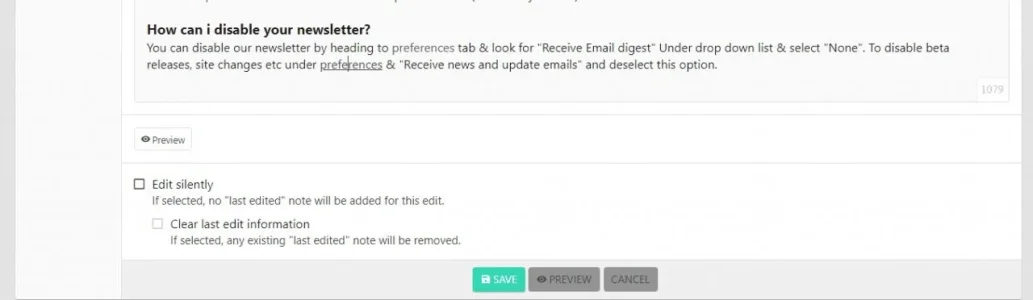swiftyste
Active member
I'm after changing link colour in editor box only for things like messages, comments when a user adds a link now in editor box it's the same colour as the text they add.
I have made a change on custom theme but that's for all links and not for editor box only, Is there any simple way to change the editor box links colours only? I am familiar with extra.css
Any help will be much appreciated.
I have made a change on custom theme but that's for all links and not for editor box only, Is there any simple way to change the editor box links colours only? I am familiar with extra.css
Any help will be much appreciated.