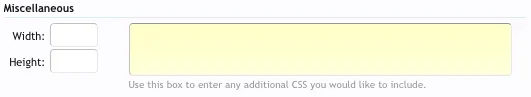B
bogus
Guest
I want to add a linear gardient with CSS3 Code where the Background for "Selected Tab" in "Style Properties: Header and Navigation" is already added
The current Code would look like that
If i add the Code to the Extra.css its not a Prob, but if i add the -moz-linear-gradient into the Field for own CSS Code or behind the navigation-tab.png (as shown in Quote) the whole Style will be destroyed or the gardient is just visible into the selected Tab....
Does that mean i have to add all to Extra.css or is it possible to use the CSS3 Code with the Style Properties?
Edit: the CSS3 gradient shall effect just the ?SubNavbar? (.navTabs .navTab.selected .tabLinks {
The current Code would look like that
@imagePath/xenforo/gradients/navigation-tab.png, -moz-linear-gradient(center bottom , rgb(64,94,124) 5%, rgb(177,177,194) 53%);
If i add the Code to the Extra.css its not a Prob, but if i add the -moz-linear-gradient into the Field for own CSS Code or behind the navigation-tab.png (as shown in Quote) the whole Style will be destroyed or the gardient is just visible into the selected Tab....
Does that mean i have to add all to Extra.css or is it possible to use the CSS3 Code with the Style Properties?
Edit: the CSS3 gradient shall effect just the ?SubNavbar? (.navTabs .navTab.selected .tabLinks {