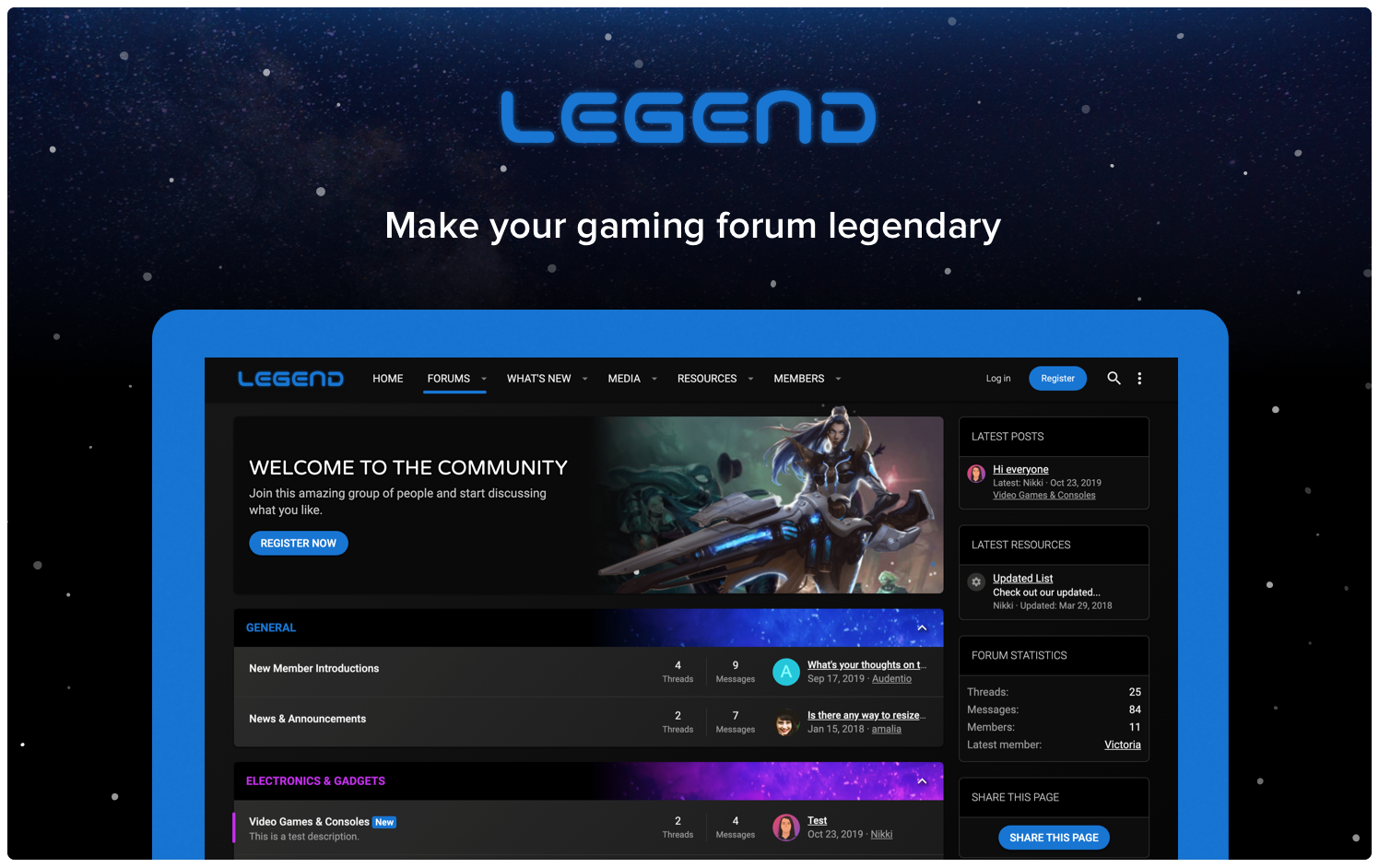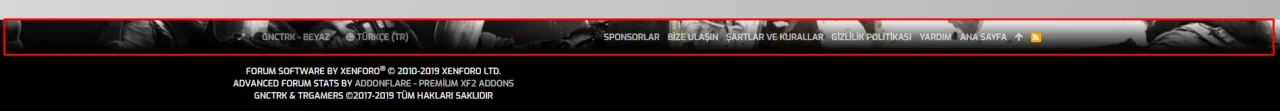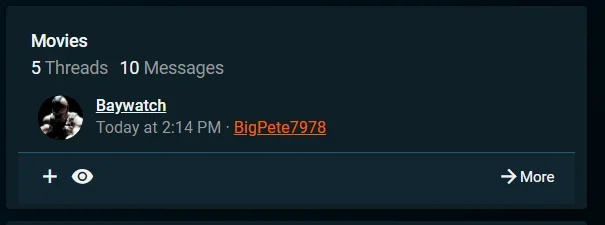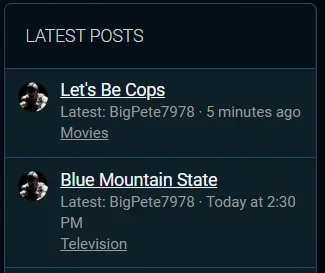ThemeHouse
Well-known member
ThemeHouse submitted a new resource:
Legend - Make your gaming forum legendary.
Read more about this resource...
Legend - Make your gaming forum legendary.
Legend
If you manage a competitive gaming community, you owe it to yourself and your community to install this collection of gaming themes for XenForo 2. From Apex to Starcraft, your community can talk about their favorite games in a style designed just for them.
Legend comes with a...
Read more about this resource...