mattb2k
New member
When you're in a section you can click on the time of the last post in the thread and it'll take you to that post, e.g.
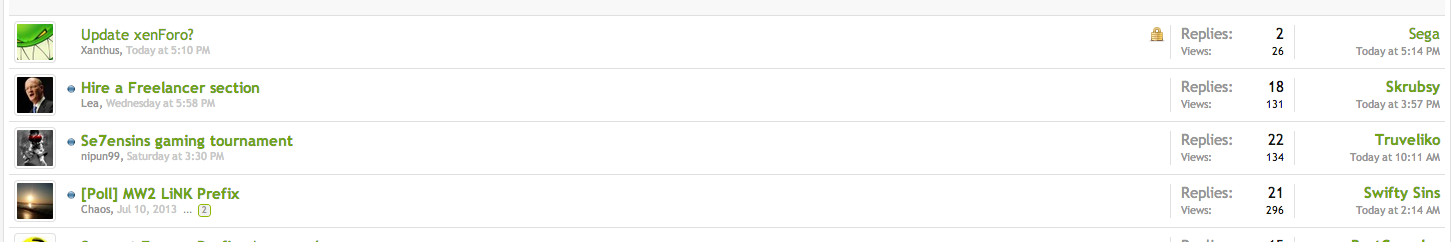 "Sega today at 5:14PM", you can click that to take you to that post, then you click the thread title and it'll take you to the OP - however this isn't the same system when you're viewing the general forum (as in the forum as a whole) i.e.
"Sega today at 5:14PM", you can click that to take you to that post, then you click the thread title and it'll take you to the OP - however this isn't the same system when you're viewing the general forum (as in the forum as a whole) i.e.
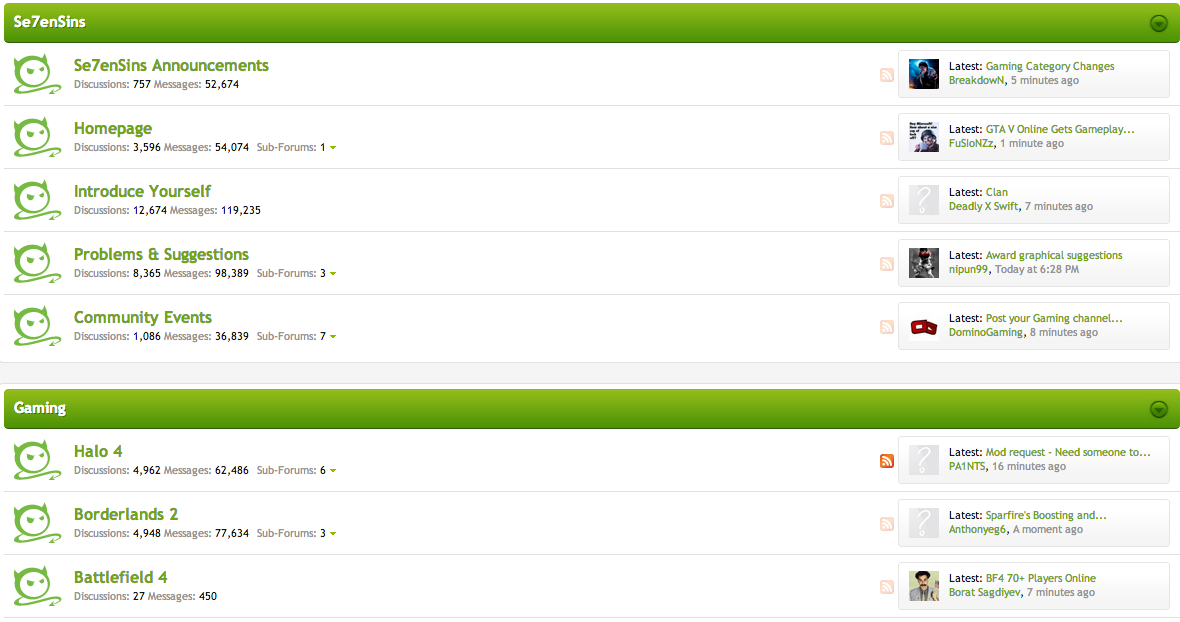
So they should work in the same way, click e.g. BreakdowN's "5 minutes ago" to go to that post, then click the thread title to go to the OP, currently you can't click the 5 minutes and if you click on e.g. Gaming Category Changes it'll take you to the last post (BreakdowN's).
I hope that made sense.
PS. I originally posted it on the forum I go on but was told to post here, that's why the example's different and not this site - though it still makes sense. If it doesn't make sense then let me know and I'll explain further.
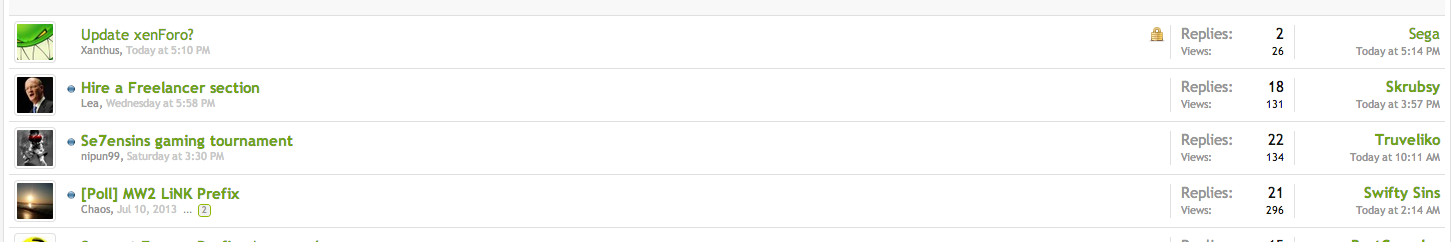
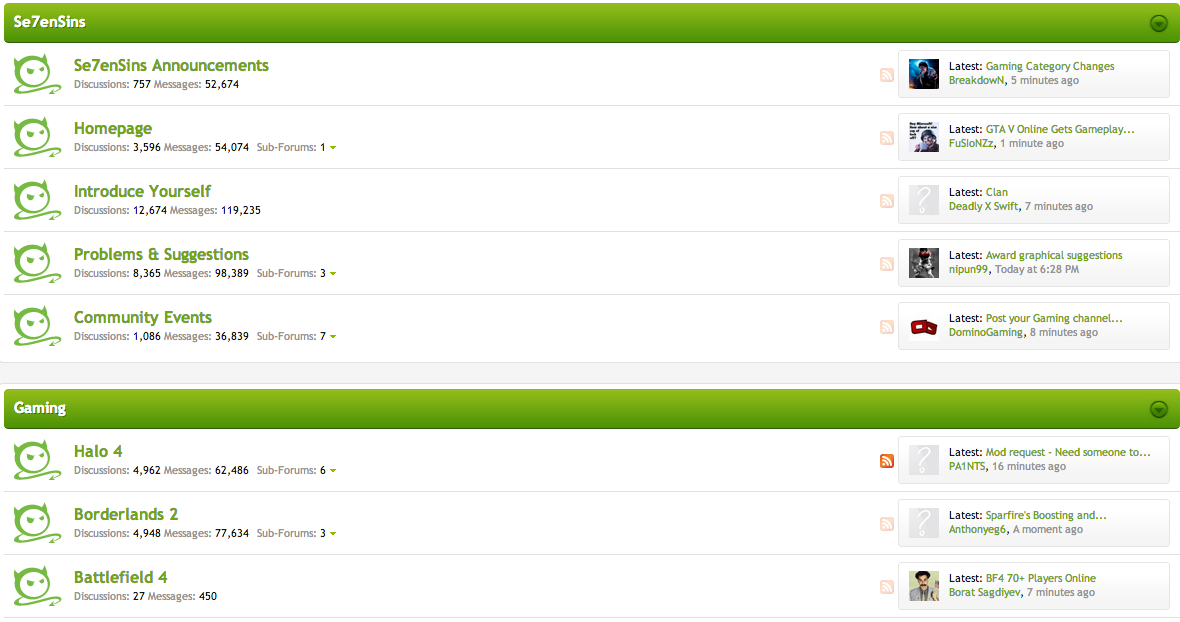
So they should work in the same way, click e.g. BreakdowN's "5 minutes ago" to go to that post, then click the thread title to go to the OP, currently you can't click the 5 minutes and if you click on e.g. Gaming Category Changes it'll take you to the last post (BreakdowN's).
I hope that made sense.
PS. I originally posted it on the forum I go on but was told to post here, that's why the example's different and not this site - though it still makes sense. If it doesn't make sense then let me know and I'll explain further.
Upvote
0