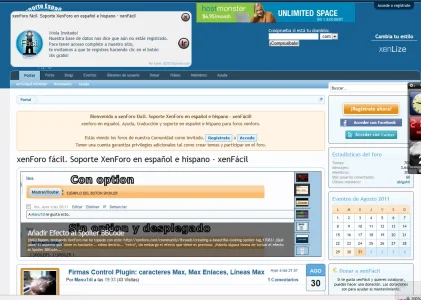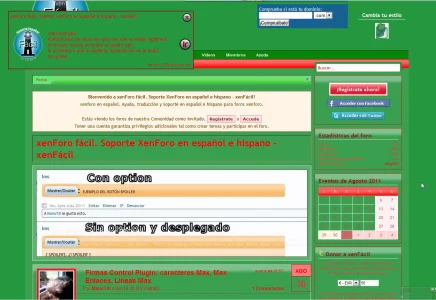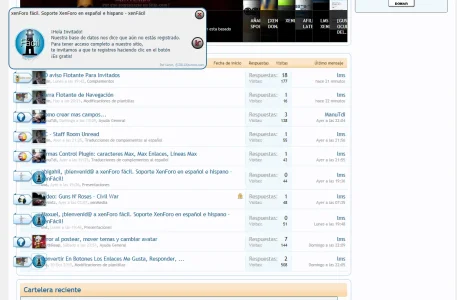Lenin
Active member
Well first of all, let me tell you this is my first add he had never created one, I put much effort in, is a very simple addition, but some people find it helpful.
That it does this add?
good is the classic floating window for users to register,
I had not seen this for xenforo, so I took the liberty of creating it ....
Thanks to (LMS xenfacil.com) for their valuable help .......
Well, I did not do something standard that forces you have to see what monotonous to see the window with the same colors and same position, so I decided to make it as customizable as possible, and the easiest way, lest they hinder customization ....
screenshots:
Options:

on style properties, you can change:

screenshot on messages created:

profiles

Forum:

English translation in the attachment ...
Demo :
http://demo.kpumco.com/index.php
http://xenfacil.com
You can not share this design in another forum or another place (design files and images) without my permission.
And you can not remove the copyright.
version español:
http://xenfacil.com/threads/kd-aviso-flotante-para-invitados.775/
That it does this add?
good is the classic floating window for users to register,
I had not seen this for xenforo, so I took the liberty of creating it ....
Thanks to (LMS xenfacil.com) for their valuable help .......
Well, I did not do something standard that forces you have to see what monotonous to see the window with the same colors and same position, so I decided to make it as customizable as possible, and the easiest way, lest they hinder customization ....
screenshots:
Options:
- You can enable / disable the add
- Up or down position on your site
- Also positioning "X" and "Y"
- Place image at the top of the notice ...

on style properties, you can change:
- Border Color
- Background Color
- Content (you can use html)
- URL redirection
- Border Width

screenshot on messages created:

profiles

Forum:

English translation in the attachment ...
Demo :
http://demo.kpumco.com/index.php
http://xenfacil.com
You can not share this design in another forum or another place (design files and images) without my permission.
And you can not remove the copyright.
version español:
http://xenfacil.com/threads/kd-aviso-flotante-para-invitados.775/