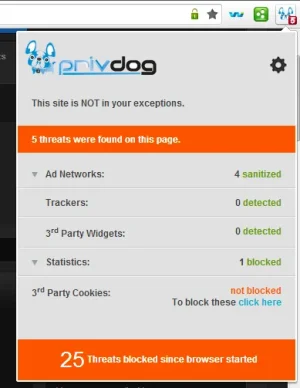Liam W
in memoriam 1998-2020
So I saw on an XF nulled website (I occasionally do vanity searches on Google to see who is pirating my software), that a user is claiming using this code got his website banned from Google Adsense. Does anyone know if using such a code violates Adsense terms and conditions?
As far as I know, it is only against terms to request users to CLICK on ads, not to disable ad-blockers.
I do that as well
Wouldn't it be more realistic that the user had nulled or pirate software and that's why they got banned...?