Baby Community
Well-known member
Friends When I look at Google Analytics for a few days, I get the message "Time to install Google Analytics 4". Is there an article or topic that will help with this?
G-XXXX code they give you instead of the old UA-XXXX that you used to use. They should have a prompt/link where you are told that on the Google Analytics site... at least they did for me.Does installing the Digital Point addon make it so that no changes need to be made at the Google Analytics site? Or do you still need to convert there?Convert your current GA over to the new GA 4 format and use the newG-XXXXcode they give you instead of the oldUA-XXXXthat you used to use. They should have a prompt/link where you are told that on the Google Analytics site... at least they did for me.
Or you could simply install @digitalpoint's Better Google Analytics, and get a lot more than the built in XF features for your ACP.
I'm pretty sure you still need to convertDoes installing the Digital Point addon make it so that no changes need to be made at the Google Analytics site? Or do you still need to convert there?
Thank you... Pain in the butt when you have a lot of installations.I'm pretty sure you still need to convert
I'm pretty sure yes you just need to enter the new number in. No add-on required.Thank you... Pain in the butt when you have a lot of installations.I imagine all one would need to do is just enter the new Analytics number in the XenForo admin area so not sure how the add-makes things easier, but I'm probably missing something.
Yes, that's what I'm thinking. "admin.php?options/groups/seo/#googleAnalyticsWebPropertyId"I'm pretty sure yes you just need to enter the new number in. No add-on required.
You are still going to have to convert..... all the add-on does is give you more tracking info (basically) in your ACP so you don't have to go to the Google site to get it.Does installing the Digital Point addon make it so that no changes need to be made at the Google Analytics site? Or do you still need to convert there?

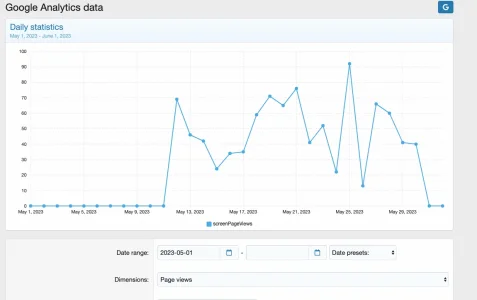
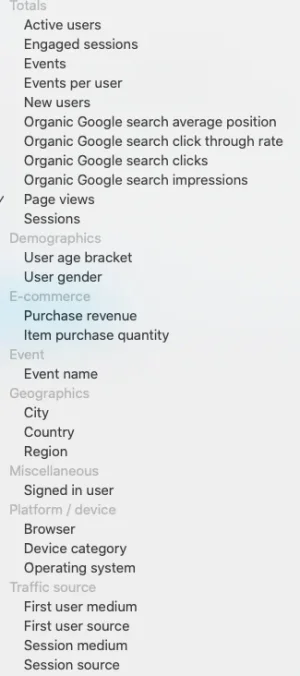
G- number in place of the old UA- number.Thank you. Got all my sites converted and setup today.You are still going to have to convert..... all the add-on does is give you more tracking info (basically) in your ACP so you don't have to go to the Google site to get it.
If you want to use the built in ability, simply use the new GoogleG-number in place of the oldUA-number.
If you simply have a basic forum... that might work. But to extend it beyond you will use quite a bit more.I actually only use the minimal when it comes to add ons.
I have no more than three.
Hmmmmm... let's see.. free or pay someone to track data for yourI quit using GA ages ago and went the Matomo route.
I hate tracking (your users).
free site that costs the user nothing to access...Again... personally I'm not one that is worried about "privacy" for the user - there is ultimately a cost at every level for "free" services. If I was charging for access... that would be another matter. But currently, I average about $1K a year (easily) for users access with no desire for recovering those costs.use a small vps for Matomo stats for my big board. Bit more effort but cheap and more important, privacy friendly.
how? can you guide me?Thank you. Got all my sites converted and setup today.I may still install that addon. It looks great.
I logged in at the Google Analytics site and followed buttons/links for transferring my current site(s) to the new GA4 setup. You don't need to do much. You can pretty much just allow the settings to transfer over from your current instances... Or you can go into each setting individually and make changes to how/what data is recorded... Once finished, just copy the new "Google Analytics web property ID" into the XenForo settings...how? can you guide me?
We use essential cookies to make this site work, and optional cookies to enhance your experience.