Vincent
Well-known member
Hey guys,
I'm tired of people asking support at my profile all time about helping them with THEIR installation etc.
So I created a little modification to put a message above the 'Write something' box
Here's a preview:
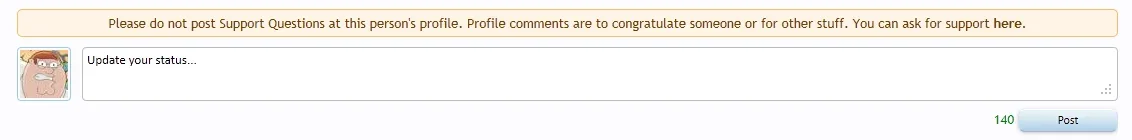
To add that piece of code, find the following code in member_view:
And than add this behind that piece of code:
Now the message should appear.
Don't forget to configure it.
- Vincent
I'm tired of people asking support at my profile all time about helping them with THEIR installation etc.
So I created a little modification to put a message above the 'Write something' box
Here's a preview:
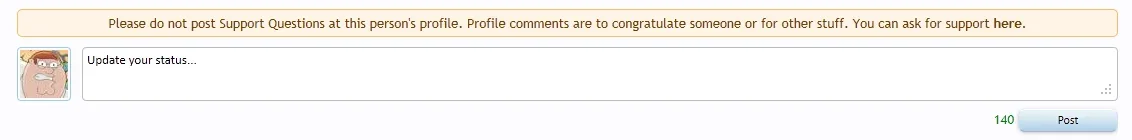
To add that piece of code, find the following code in member_view:
Code:
<xen:if is="{$canPostOnProfile}">And than add this behind that piece of code:
Code:
<xen:if is="{$user.user_id} == 1 OR {$user.user_id} == 2 OR {$user.user_id} == 5">
<p class="importantMessage">
Please do not post Support Questions at this person's profile. Profile comments are to congratulate someone or for other stuff. You can ask for support <a href="http://www.yourforums.com/support.php">here</a>.
</p>
</xen:if>Now the message should appear.
Don't forget to configure it.
- {$user.user_id} == X OR {$user.user_id} == Y
- X stands for user with user ID number 1
- Y stands for user with user ID number 2
- You can continue using that.
- <a href="http://www.yourforums.com/support.php">here</a>
- Whatever is between the "" is where it links to

- Whatever is between the "" is where it links to
- Vincent