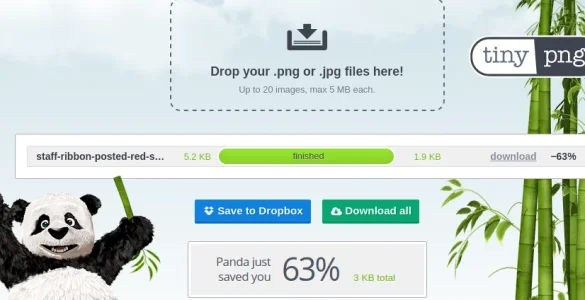Mian Shahid
Well-known member
ITDarasgah submitted a new resource:
[ITD] Display Crossed Staff Ribbon at Message User Info - Display Crossed Staff Ribbon at Message User Info in XF 1.4
Read more about this resource...
[ITD] Display Crossed Staff Ribbon at Message User Info - Display Crossed Staff Ribbon at Message User Info in XF 1.4
This Add-on will display a "Staff Ribbon" on top right on "Message User Info".

Note: I added an external compressed download link due to some unknown reasons i am not able to attach ZIP file in this resource (will do in future).
Instructions:
- Download attachment and upload the contents of "upload" folder to your forum root.
- Log in to your "ACP" and go to "Install Add-on" page....
Read more about this resource...