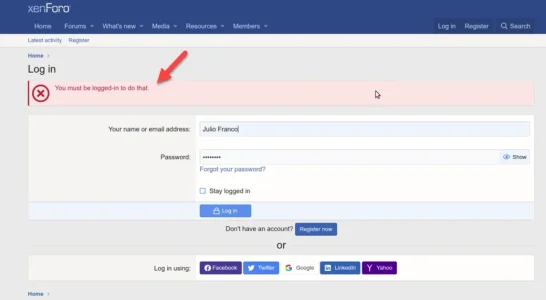Julio Franco
Member
We recently upgraded our forums to Xenforo 2 and I'm glad to say it was a relatively seamless upgrade even though we have a deep integration with our CMS.
So far, so good... until today when we discovered that new users are not able to register:
 www.techspot.com
www.techspot.com
Some registrations are going through, but only a fraction of them. So we got to investigating...
Any ideas on how we can troubleshoot this further?
So far, so good... until today when we discovered that new users are not able to register:
Login to TechSpot
 www.techspot.com
www.techspot.com
Some registrations are going through, but only a fraction of them. So we got to investigating...
- We have already tried: disabling all add-ons, using the default XF templates, using bare registration options in the CP, and removing other potential variables.
- This is the weird behavior we are seeing...
1) If you try to register using an incognito browser (no cookies, etc.), registration won't work in Chrome (Windows and Mac). It will simply reload the page upon submitting.
2) If you try to register using an incognito browser (no cookies, etc.), registration will work in Safari, Edge, and Chrome on Linux
2b) If you use that same browser window. Logout, and try to register a new account, it will reload the page upon submitting. And registration won't work unless you close that window and open a new incognito session with no cache/cookies.
We were able to replicate some of this (though on/off) in Xenforo.com, too.Any ideas on how we can troubleshoot this further?