You are using an out of date browser. It may not display this or other websites correctly.
You should upgrade or use an alternative browser.
You should upgrade or use an alternative browser.
Is it possible to use a textarea (non-wysiwyg) editor?
- Thread starter simunaqv
- Start date
Jake Bunce
Well-known member
You can also edit the templates to permanently enable the plain text editor:
Admin CP -> Appearance -> Templates -> editor_quick_reply
Add " AND false" to the WYSIWYG conditions as shown below:
You can do the same thing to this template:
Admin CP -> Appearance -> Templates -> editor
Admin CP -> Appearance -> Templates -> editor_quick_reply
Add " AND false" to the WYSIWYG conditions as shown below:
Code:
<xen:if is="{$showWysiwyg} AND false">
<textarea name="{$formCtrlNameHtml}" id="{$editorId}_html" style="display:none" class="textCtrl MessageEditor">{$messageHtml}</textarea>
<noscript><textarea name="{$formCtrlName}" id="{$editorId}" class="textCtrl MessageEditor">{$message}</textarea></noscript>
<xen:else />
<textarea name="{$formCtrlName}" id="{$editorId}" class="textCtrl MessageEditor">{$message}</textarea>
</xen:if>
<input type="hidden" name="_xfRelativeResolver" value="{$requestPaths.fullUri}" />
<xen:if is="{$showWysiwyg} AND false">
<xen:include template="editor_js_setup" />
</xen:if>
<xen:comment><xen:require css="editor_contents.css" /></xen:comment>You can do the same thing to this template:
Admin CP -> Appearance -> Templates -> editor
Nice one Jake.You can also edit the templates to permanently enable the plain text editor
Presumably the link to switch back to the rich text editor still works?
Jake Bunce
Well-known member
Presumably the link to switch back to the rich text editor still works?
Nope.
Sagar
Active member
Thanks, this is what I was looking for. Will BB code still work?
You can also edit the templates to permanently enable the plain text editor:
Admin CP -> Appearance -> Templates -> editor_quick_reply
Add " AND false" to the WYSIWYG conditions as shown below:
Code:<xen:if is="{$showWysiwyg} AND false"> <textarea name="{$formCtrlNameHtml}" id="{$editorId}_html" style="display:none" class="textCtrl MessageEditor">{$messageHtml}</textarea> <noscript><textarea name="{$formCtrlName}" id="{$editorId}" class="textCtrl MessageEditor">{$message}</textarea></noscript> <xen:else /> <textarea name="{$formCtrlName}" id="{$editorId}" class="textCtrl MessageEditor">{$message}</textarea> </xen:if> <input type="hidden" name="_xfRelativeResolver" value="{$requestPaths.fullUri}" /> <xen:if is="{$showWysiwyg} AND false"> <xen:include template="editor_js_setup" /> </xen:if> <xen:comment><xen:require css="editor_contents.css" /></xen:comment>
You can do the same thing to this template:
Admin CP -> Appearance -> Templates -> editor
Jake Bunce
Well-known member
Yes. You can still use BB code in the plain text editor.
Dean
in memoriam
But no buttons, correct?Yes. You can still use BB code in the plain text editor.
Jake Bunce
Well-known member
But no buttons, correct?
Correct. No shortcut buttons. You will have to manually type the BB codes.
Digital Doctor
Well-known member
Correct. No shortcut buttons. You will have to manually type the BB codes.
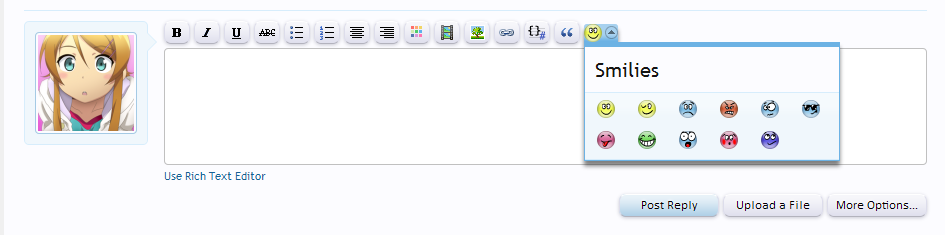
http://xenforo.com/community/threads/minorin-standard-editor-toolbar.11742/
Gladius
Well-known member
You can also edit the templates to permanently enable the plain text editor:
Admin CP -> Appearance -> Templates -> editor_quick_reply
Add " AND false" to the WYSIWYG conditions as shown below:
Code:<xen:if is="{$showWysiwyg} AND false"> <textarea name="{$formCtrlNameHtml}" id="{$editorId}_html" style="display:none" class="textCtrl MessageEditor">{$messageHtml}</textarea> <noscript><textarea name="{$formCtrlName}" id="{$editorId}" class="textCtrl MessageEditor">{$message}</textarea></noscript> <xen:else /> <textarea name="{$formCtrlName}" id="{$editorId}" class="textCtrl MessageEditor">{$message}</textarea> </xen:if> <input type="hidden" name="_xfRelativeResolver" value="{$requestPaths.fullUri}" /> <xen:if is="{$showWysiwyg} AND false"> <xen:include template="editor_js_setup" /> </xen:if> <xen:comment><xen:require css="editor_contents.css" /></xen:comment>
You can do the same thing to this template:
Admin CP -> Appearance -> Templates -> editor
editor_quick_reply not around any more?
Jake Bunce
Well-known member
editor_quick_reply not around any more?
It's called quick_reply now. But the editor type is now a user preference, so your users can just select the editor they want to use, rich or plain.
Jake Bunce
Well-known member
You can mass update the editor preference of all existing users by running this query:
You can set the default prefs for new users here:
Admin CP -> Home -> Options -> User Registration -> Default Registration Values
But there is no option there for the editor.
Code:
UPDATE xf_user_option
SET enable_rte = 0;You can set the default prefs for new users here:
Admin CP -> Home -> Options -> User Registration -> Default Registration Values
But there is no option there for the editor.
MrNorwood
New member
I still would also really like to see this simple "off/on" option implemented. The text editor is one place where users (even well-intentioned ones) can really screw up the look of a board and by extension, a company's brand, particularly with messing pages showing up. That is, *not* allowing the option to use the rich text editor at least gives admins some predictability to the look of the pages.
Similar threads
- Question
- Replies
- 7
- Views
- 159
- Question
- Replies
- 1
- Views
- 119
- Question
- Replies
- 5
- Views
- 268
- Question
- Replies
- 0
- Views
- 106
