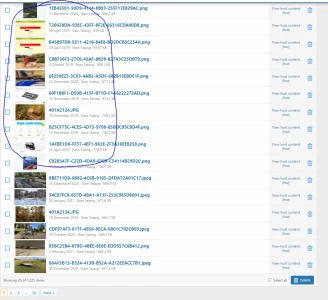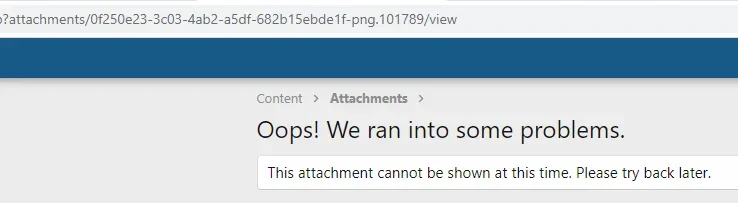Has anyone else noticed posts with missing attachments?
We've received some reports from members who are confused as to why their attachments are missing in posts. They haven't been removed by staff and the members themselves haven't removed them either.
We're trying to get down to what the cause may be, so we're trying to see if anyone else has experienced such an issue.
Thanks
We've received some reports from members who are confused as to why their attachments are missing in posts. They haven't been removed by staff and the members themselves haven't removed them either.
We're trying to get down to what the cause may be, so we're trying to see if anyone else has experienced such an issue.
Thanks