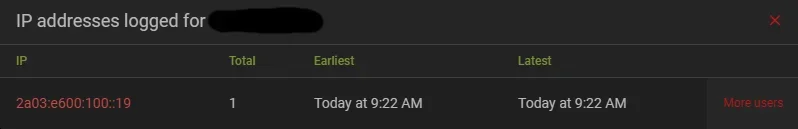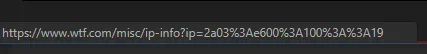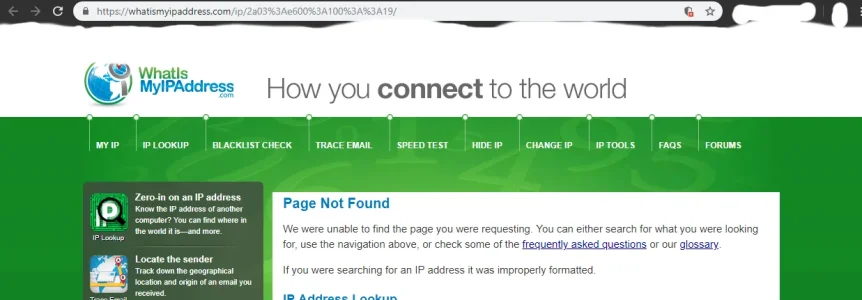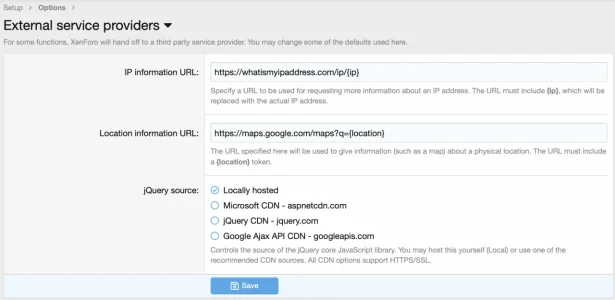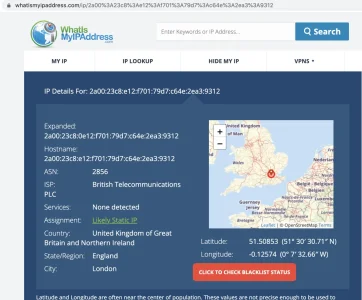The trailing slash shouldn't be there (it isn't by default).
Actually...it's still there.
IPv6 lookups have
never worked on our XF2 forums, and checking it just now, I removed the trailing slash manually and I can get the IPv6 page properly on whatismyipaddress.com.
So, somewhere the slash is being added. These are the two links being generated by XF (altered the domain and IP addresses below, but kept the formatting):
https://forum.xxxxx.com/misc/ip-info?ip=172.56.13.0
https://forum.xxxxx.com/misc/ip-info?ip=2607%3Afb90%3A17da%3A5523%3Af105%3A3272%3A33bc%3A0000
But for the latter, this is what ends up as the URL once the link is passed to the site:
https://whatismyipaddress.com/ip/2607%3Afb90%3A17da%3A5523%3Af105%3A3272%3A33bc%3A0000/
Somehow, either via their site, or perhaps the browser, that trailing slash is being added for IPv6 but not IPv4.