You are using an out of date browser. It may not display this or other websites correctly.
You should upgrade or use an alternative browser.
You should upgrade or use an alternative browser.
IPB Style Footer Stats [Deleted]
- Thread starter Adam Howard
- Start date
Adam Howard
Well-known member
For those of you who may want to make the side bar widget for user names match (assuming you don't just hide it as I did)
Brogan has been busy
http://xenforo.com/community/resources/sidebar-user-name-styling.1737/
^ Keep in mind that's his modification and not supported by me.... Just an alternative and / or an extra thing which you could add with this.
Brogan has been busy
http://xenforo.com/community/resources/sidebar-user-name-styling.1737/
^ Keep in mind that's his modification and not supported by me.... Just an alternative and / or an extra thing which you could add with this.
kankan
Well-known member
Hello Adam,
Found a way to display user avatar instead of their name :
Replace
By
But thing is that Names displayed on mouse over are blinking...
Found a way to display user avatar instead of their name :
Replace
Code:
<xen:if is="{$user.user_id}">
<a href="{xen:link members, $user}"
class="username{xen:if '!{$user.visible}', ' invisible'}{xen:if {$user.followed}, ' followed'}">{$user.username}</a><xen:if is="{$i} < {$onlineUsers.limit}">,</xen:if>
<xen:else />By
Code:
<xen:if is="{$user.user_id}">
<a href="{xen:link members, $user}"
class="username{xen:if '!{$user.visible}', ' invisible'}{xen:if {$user.followed}, ' followed'}"><xen:avatar user="$user" size="s" img="true" class="_plainImage" title="{$user.username}" class="Tooltip"/></a><xen:if is="{$i} < {$onlineUsers.limit}">,</xen:if>
<xen:else />But thing is that Names displayed on mouse over are blinking...
Last edited:
Adam Howard
Well-known member
PHP:
<li title="{$user.username}" class="Tooltip"><xen:avatar user="$user" size="s" img="true" class="_plainImage" /></li>This is the line of code that displays the user's avatar in the sidebar
You'll have to format this to fit your own needs though.
Adam Howard
Well-known member
Hello Adam,
Found a way to display user avatar instead of their name :
~ SNIP ~
But thing is that Names displays on mouse over are blinking...
Would appear to be a conflict with the other code you have that gives user titles that "glitter" (sparkle) look.
kankan
Well-known member
Thank you.
Do you know where to place the code with XenPorta ?
I tried in EWRPorta_Portal template but no chance.
Thank you
Always having this message :
Do you know where to place the code with XenPorta ?
I tried in EWRPorta_Portal template but no chance.
Thank you
Always having this message :
Template Errors: EWRporta_Portal
- Argument 1 passed to XenForo_Template_Helper_Core::helperUserNameHtml() must be an array, null given in /home/e-smith/files/ibays/forumasus/html/www/library/XenForo/Template/Helper/Core.php, line 1495
- Argument 1 passed to XenForo_Template_Helper_Core::getUserHref() must be an array, null given, called in /home/e-smith/files/ibays/forumasus/html/www/library/XenForo/Template/Helper/Core.php on line 1507 and defined in /home/e-smith/files/ibays/forumasus/html/www/library/XenForo/Template/Helper/Core.php, line 1396
Last edited:
Adam Howard
Well-known member
Thank you.
Do you know where to place the code with XenPorta ?
I tried in EWRPorta_Portal template but no chance.
Thank you
Always having this message :
You're welcome
Sadly, I've not used XenPorta in a long time and so I don't know much about the current version. Sorry.
Adam Howard
Well-known member
XenForo 1.2 Status: Discontinued.
Reason:
I stopped using this almost a year ago. And with the changes in XenForo's new responsive design in 1.2, this will need to be reformatted. At this time I have no desire to further tweak the code.
Support Status:
I'm opposed to deleting old resources because they can be still useful for others. So this will remain indefinitely, but no further updates or support will be provided upon the first public beta release of XenForo 1.2
Reason:
I stopped using this almost a year ago. And with the changes in XenForo's new responsive design in 1.2, this will need to be reformatted. At this time I have no desire to further tweak the code.
Support Status:
I'm opposed to deleting old resources because they can be still useful for others. So this will remain indefinitely, but no further updates or support will be provided upon the first public beta release of XenForo 1.2
Adam Howard
Well-known member
Point of reference...
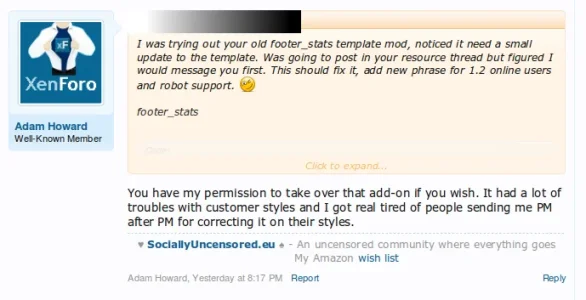
"Someone" has contacted me with offer to update this add-on. I told them they could take over if they wish as I have no general interest in updating this customization myself. It proved to be to much trouble than it was worth (it worked OK for me, but other people wanted it to work in X, Z, Z style).
I've "censored" out the name as this person may update it or may use it for their own customized style for release. They were still "thinking it over".
Either case, this is in their hands now.
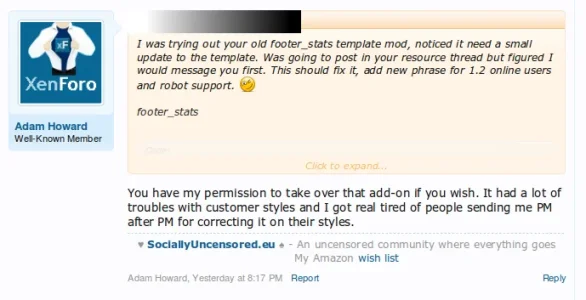
"Someone" has contacted me with offer to update this add-on. I told them they could take over if they wish as I have no general interest in updating this customization myself. It proved to be to much trouble than it was worth (it worked OK for me, but other people wanted it to work in X, Z, Z style).
I've "censored" out the name as this person may update it or may use it for their own customized style for release. They were still "thinking it over".
Either case, this is in their hands now.
Adam Howard
Well-known member
The original
XenForo 1.1.x
XenForo 1.1.x
View attachment 32536
The screen shot says it all.
So let's get started, shall we....
1) Backup
(Yes it is only a template edit, but you're always best to make a backup... Always)
2)
Go to AdminCP > Template > Create a new template > footer_stats
Add the following
PHP:
<xen:require css="footer_stats.css" />
<div id="board_stats" class="breadBoxBottom">
<ul class="ipsType_small ipsList_inline">
<span class="value">{xen:number $boardTotals.discussions}</span>{xen:phrase discussions}
<span class="value">{xen:number $boardTotals.messages}</span>{xen:phrase messages}
<span class="value">{xen:number $boardTotals.users}</span>{xen:phrase members_count}
<span class="value"><xen:username user="$boardTotals.latestUser" /></a></span>{xen:phrase latest_member}
</ul>
</div>
<div class="borderwrapper">
<div class="stats_body">
<h3 class="stats_title_right"><a href="online/" class="Tooltip" title="See all online users">{xen:phrase online_now_x_members_y_guests_z, 'total={xen:number $onlineUsers.total}', 'members={xen:number $onlineUsers.members}', 'guests={xen:number $onlineUsers.guests}'}</a></h3>
<div id="stats_content">
<xen:if is="{$onlineUsers.records}">
<ol class="listInline">
<xen:foreach loop="$onlineUsers.records" value="$user" i="$i">
<xen:if is="{$i} <= {$onlineUsers.limit}">
<li>
<xen:if is="{$user.user_id}">
<a href="{xen:link members, $user}"
class="username{xen:if '!{$user.visible}', ' invisible'}{xen:if {$user.followed}, ' followed'}">{$user.username}</a><xen:if is="{$i} < {$onlineUsers.limit}">,</xen:if>
<xen:else />
{xen:phrase guest}<xen:if is="{$i} < {$onlineUsers.limit}">,</xen:if>
</xen:if>
</li>
</xen:if>
</xen:foreach>
<xen:if is="{$onlineUsers.recordsUnseen}">
<li class="moreLink">... <a href="{xen:link online}" title="{xen:phrase see_all_visitors}">{xen:phrase and_x_more, 'count={xen:number $onlineUsers.recordsUnseen}'}</a></li>
</xen:if>
</ol>
</xen:if>
<br />
<ul>
<li>
<span style="font-weight: bold; color: red;">Administrator</span></a> |
<span style="font-weight: bold; color: green;">Moderator</span> |
<span style="color: black; font-weight: bold;">Members</span> |
</li>
</ul>
</div>
</div>
</div>3)
Make another template called, footer_stats.css
Add the following:
PHP:
#board_stats ul {
text-align: center;
}
#board_stats li {
margin-right: 20px;
}
#board_stats .value {
background: none repeat scroll 0 0 url(rgba.php?r=0&g=0&b=0&a=25); background: none repeat scroll 0 0 rgba(0, 0, 0, 0.1); _filter: progid:DXImageTransform.Microsoft.gradient(startColorstr=#19000000,endColorstr=#19000000);
border-radius: 3px 3px 3px 3px; -webkit-border-radius: 3px 3px 3px 3px; -moz-border-radius: 3px 3px 3px 3px; -khtml-border-radius: 3px 3px 3px 3px;
box-shadow: 0 1px 2px rgba(0, 0, 0, 0.3) inset, 0 1px 0 #FFFFFF; -webkit-box-shadow: 0 1px 2px rgba(0, 0, 0, 0.3) inset, 0 1px 0 #FFFFFF; -moz-box-shadow: 0 1px 2px rgba(0, 0, 0, 0.3) inset, 0 1px 0 #FFFFFF; -khtml-box-shadow: 0 1px 2px rgba(0, 0, 0, 0.3) inset, 0 1px 0 #FFFFFF;
color: #222222;
display: inline-block;
font-weight: bold;
margin-right: 3px;
padding: 3px 7px;
text-shadow: 0 0 0 transparent, 0 1px 0 rgba(255, 255, 255, 0.6);
}
.borderwrapper {
overflow: hidden;
border: 1px solid
rgb(215, 215, 215);
border-radius: 10px;
-webkit-border-radius: 10px;
-moz-border-radius: 10px;
-khtml-border-radius: 10px;
padding: 5px;
}
.stats_body {
width: 100%;
float: left;
}
.stats_title_left, .stats_title_center, .stats_title_right {
overflow: hidden;
background:
#F7F7F7;
border-bottom: 1px solid
#E0E0E0;
color:
rgb(100,100,100);
text-align: left;
margin: 0px;
font-size: 11px;
font-weight: bold;
padding: 3px 10px;
}
#stats_content {
font-size: 11px;
padding: 5px 10px;
}4)
Open the template forum_list find the following:
PHP:
<xen:hook name="forum_list_nodes">
<xen:if is="{$renderedNodes}"><xen:include template="node_list" /></xen:if>
</xen:hook>Directly below it add this
PHP:
<xen:include template="footer_stats" />Adam Howard
Well-known member
Point of reference...
View attachment 56750
"Someone" has contacted me with offer to update this add-on. I told them they could take over if they wish as I have no general interest in updating this customization myself. It proved to be to much trouble than it was worth (it worked OK for me, but other people wanted it to work in X, Z, Z style).
I've "censored" out the name as this person may update it or may use it for their own customized style for release. They were still "thinking it over".
Either case, this is in their hands now.
This is now @Steve F project.
http://xenforo.com/community/resources/forum-statistics-pixelexit-com.2577/
^^ For future updates and support use his add-on. ^^
Adam Howard
Well-known member
This resource has been removed and is no longer available for download.