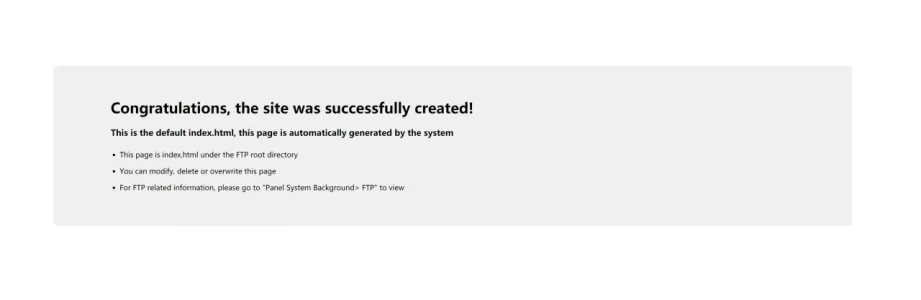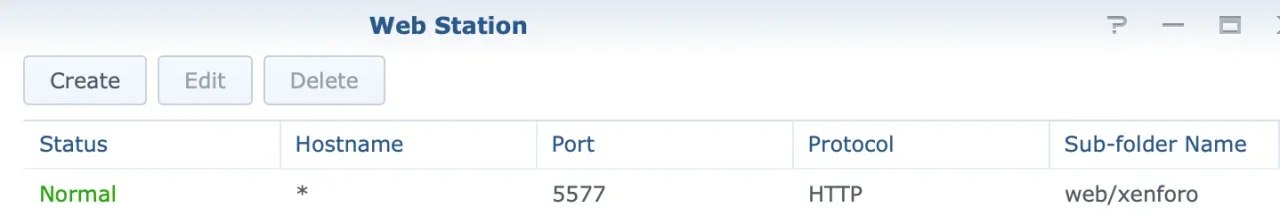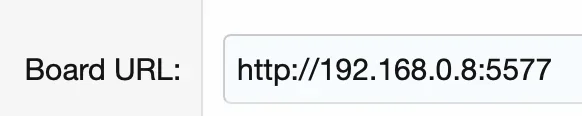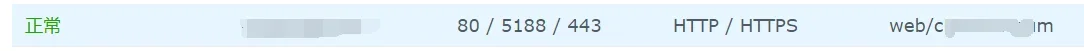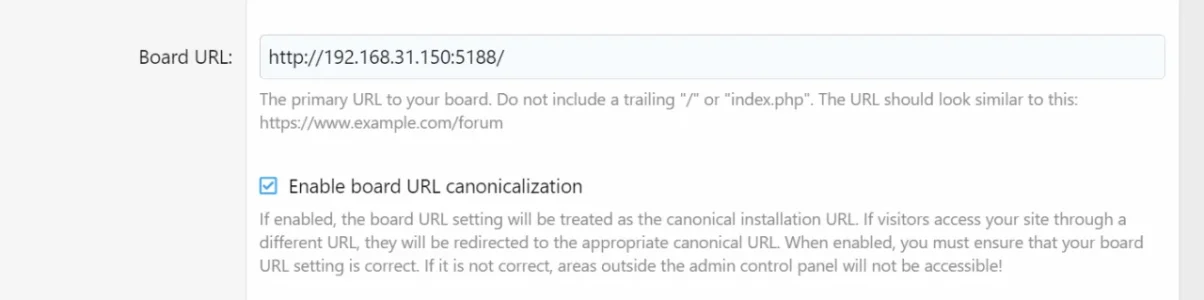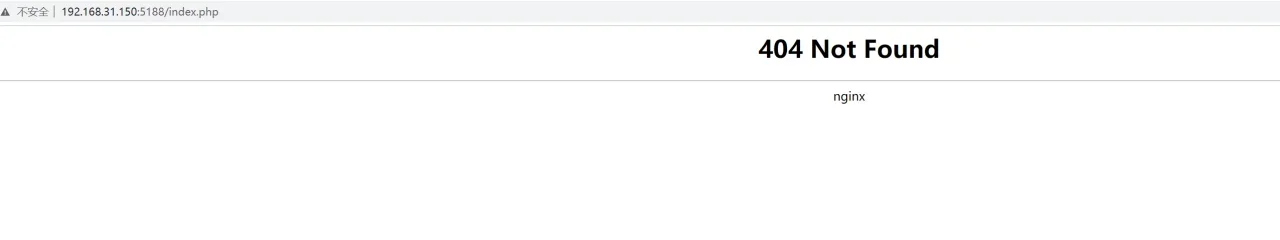Sanmu
Active member
Hi,
I installed my online forum on Synology, have access to ACP. But I can not open any pages of my website apart from ACP.
What should I do to change the URL?
Online forum: xxx.com not xxx.com/forum
Synology: xxx in www dictionary.
I can access the ACP by 192.168.31.150/xxx/admin.php
PS:
1. Already changed the URL at ACP - Basic option from http://xxx.com to http://192.168.31.150/xxx.com
2. Already added below code to .htaccess
RewriteEngine on
RewriteCond %{REQUEST_URI} ^/$
RewriteRule (.*) /xxx/ [R=301]
What should be wrong with these settings?
I installed my online forum on Synology, have access to ACP. But I can not open any pages of my website apart from ACP.
What should I do to change the URL?
Online forum: xxx.com not xxx.com/forum
Synology: xxx in www dictionary.
I can access the ACP by 192.168.31.150/xxx/admin.php
PS:
1. Already changed the URL at ACP - Basic option from http://xxx.com to http://192.168.31.150/xxx.com
2. Already added below code to .htaccess
RewriteEngine on
RewriteCond %{REQUEST_URI} ^/$
RewriteRule (.*) /xxx/ [R=301]
What should be wrong with these settings?
Last edited: