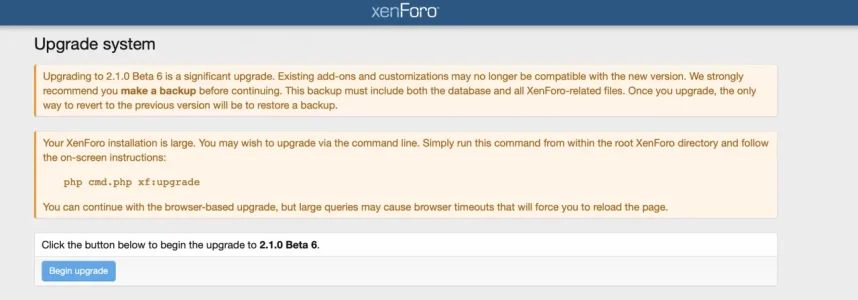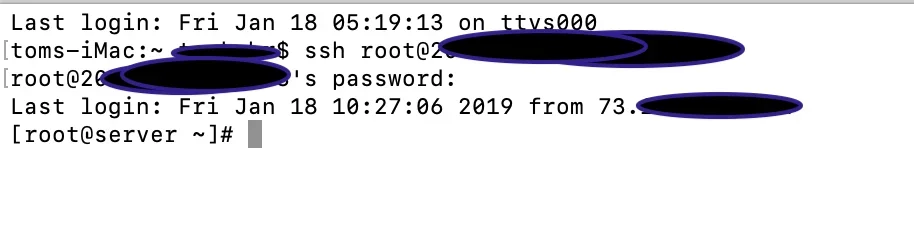tommydamic68
Well-known member
Hello,
(I did make a back up) I installed 2.1 beta 6 and while the upgrade was happening it stopped and I received this error below and cannot continue. Any thoughts, I did check that that missing file does exist also. InvalidArgumentException: Table 'xf_liked_content' does not exist so cannot be altered in src/XF/Db/Schema/Alter.php at line 38
InvalidArgumentException: Table 'xf_liked_content' does not exist so cannot be altered in src/XF/Db/Schema/Alter.php at line 38
(I did make a back up) I installed 2.1 beta 6 and while the upgrade was happening it stopped and I received this error below and cannot continue. Any thoughts, I did check that that missing file does exist also. InvalidArgumentException: Table 'xf_liked_content' does not exist so cannot be altered in src/XF/Db/Schema/Alter.php at line 38
InvalidArgumentException: Table 'xf_liked_content' does not exist so cannot be altered in src/XF/Db/Schema/Alter.php at line 38
- XF\Db\Schema\Alter->__construct() in src/XF/Db/SchemaManager.php at line 223
- XF\Db\SchemaManager->newAlter() in src/XF/Db/SchemaManager.php at line 144
- XF\Db\SchemaManager->alterTable() in src/XF/Install/InstallHelperTrait.php at line 572
- XF\Install\Upgrade\AbstractUpgrade->alterTable() in src/XF/Install/Upgrade/2010010-210a.php at line 545
- XF\Install\Upgrade\Version2010010->step33() in src/XF/Install/Controller/Upgrade.php at line 173
- XF\Install\Controller\Upgrade->actionRun() in src/XF/Mvc/Dispatcher.php at line 321
- XF\Mvc\Dispatcher->dispatchClass() in src/XF/Mvc/Dispatcher.php at line 248
- XF\Mvc\Dispatcher->dispatchFromMatch() in src/XF/Mvc/Dispatcher.php at line 100
- XF\Mvc\Dispatcher->dispatchLoop() in src/XF/Mvc/Dispatcher.php at line 50
- XF\Mvc\Dispatcher->run() in src/XF/App.php at line 2177
- XF\App->run() in src/XF.php at line 392
- XF::runApp() in install/index.php at line 14