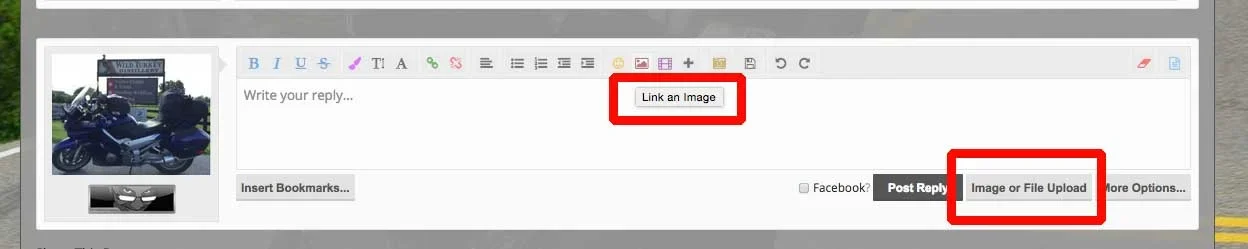PaulStoffregen
Member
On my vb4 forum, the "Insert Image" button brings up a little window with 2 tabs: "From Computer" and "From URL". Over the last few years, my users have posted thousands of images this way.
When I write a message here, the similar "Image" button only shows "Image URL". There's no upload from computer. But it seems the "Upload a File" button (located below the editor, not in the toolbar above) might do the same thing? Maybe? Is that really the same thing, just requiring a different button to click than I'm used to with vb4? There's also a "Media Gallery Embed" button in the editor toolbar, unlike anything I have in vb4. Does that come from the $60 XenForo Media Gallery? Is the "Upload a File" button part of the base XenForo package, or do I need to buy one or more of the add-ons to get that?
My main pre-sale question is whether my vb4 forum's images will import correctly, how users can post images (from the "Upload a File" but not from the "Image" button?), and whether I need to buy the Media Gallery add-on? I really don't have any need for galleries, but it's critically important for every user to be able to put images into their messages, like they've been doing all along with vb4.
When I write a message here, the similar "Image" button only shows "Image URL". There's no upload from computer. But it seems the "Upload a File" button (located below the editor, not in the toolbar above) might do the same thing? Maybe? Is that really the same thing, just requiring a different button to click than I'm used to with vb4? There's also a "Media Gallery Embed" button in the editor toolbar, unlike anything I have in vb4. Does that come from the $60 XenForo Media Gallery? Is the "Upload a File" button part of the base XenForo package, or do I need to buy one or more of the add-ons to get that?
My main pre-sale question is whether my vb4 forum's images will import correctly, how users can post images (from the "Upload a File" but not from the "Image" button?), and whether I need to buy the Media Gallery add-on? I really don't have any need for galleries, but it's critically important for every user to be able to put images into their messages, like they've been doing all along with vb4.