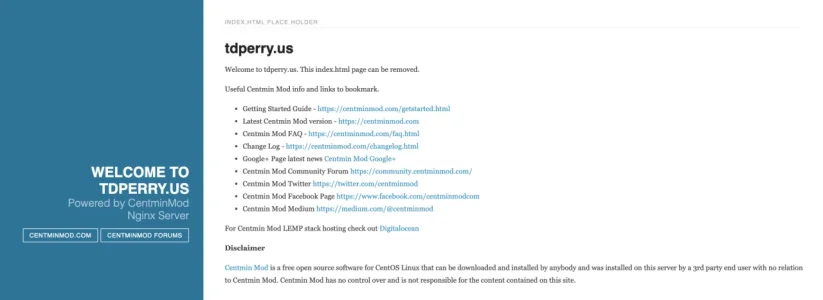frm
Well-known member
I'm about to purchase another license and install it on a live site. However, this will put index.php there.
While I want to view the forum, I want others to view a placeholder page of index.html.
Is this possible to have both and somehow work around the landing page to the actual forum that's turned off?
It'll be running on an NGINX server so unsure if this is possible... maybe have to move it from a folder into the root directory when done? But unsure if that will mess up file paths if I install it that way.
Thanks!
While I want to view the forum, I want others to view a placeholder page of index.html.
Is this possible to have both and somehow work around the landing page to the actual forum that's turned off?
It'll be running on an NGINX server so unsure if this is possible... maybe have to move it from a folder into the root directory when done? But unsure if that will mess up file paths if I install it that way.
Thanks!