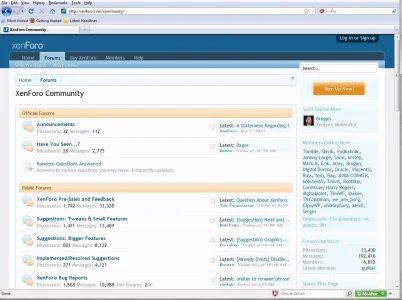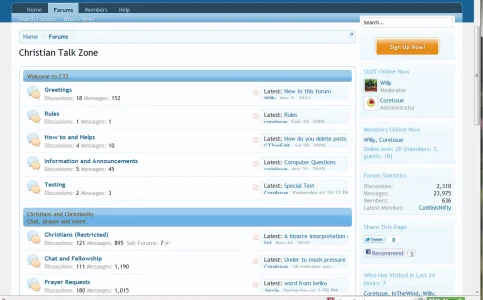CoreIssue
Member
Sorry for dumb questions.
I am not an coder but can do a lot and have over time. But I am not getting the hang of the system on some things and trying to do so.
As with the smilies issue I had. Still do not know what was wrong. For three days the stock method didn't work but on the 4th it did. Maybe a server issue.
On the Index page in the latest box the second line is cut in half. Seems the box is too small. I see it on the site here as well.
I just am unsure of what goes with what in many areas of the Style Properties. Not confident on the labels.
Any suggestions would be appreciated.
I am not an coder but can do a lot and have over time. But I am not getting the hang of the system on some things and trying to do so.
As with the smilies issue I had. Still do not know what was wrong. For three days the stock method didn't work but on the 4th it did. Maybe a server issue.
On the Index page in the latest box the second line is cut in half. Seems the box is too small. I see it on the site here as well.
I just am unsure of what goes with what in many areas of the Style Properties. Not confident on the labels.
Any suggestions would be appreciated.