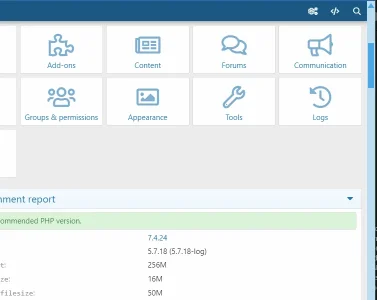euge
Member
Hello,
I am testing the demo; I find the font size quite small, especially comparing to the current UI trends.
The admin panel allows me to change the size and that's perfect but I can't change the font size for the admin area, is it possible to do it without editing the code?
Thanks.
Eugenio
I am testing the demo; I find the font size quite small, especially comparing to the current UI trends.
The admin panel allows me to change the size and that's perfect but I can't change the font size for the admin area, is it possible to do it without editing the code?
Thanks.
Eugenio