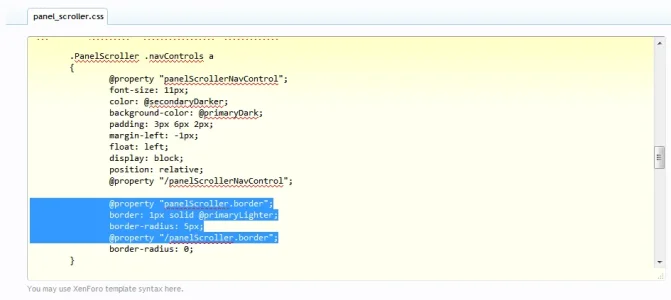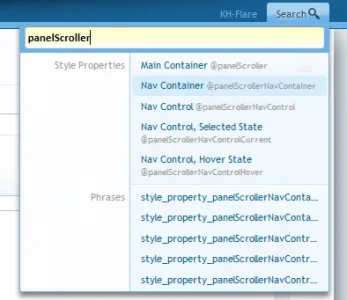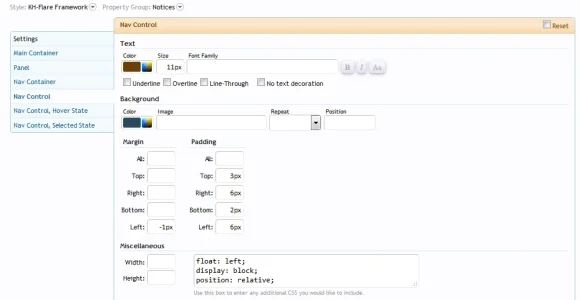I'm trying to change the border color of the inactive notice panel so its controlling color palette item is @secondaryLight rather than the default @primaryLighter so it looks good on both the dark and light styles.
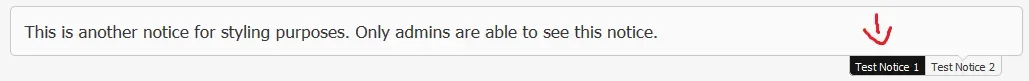
I already know the class from inspecting the element, and I could use custom CSS; however, for the framework I'm working on, I only want to use custom CSS for things that do not have style properties, and doing a template search I see it has a style property, but I can't find it doing an ACP search. @panelScrollerNavControl comes up, but I already know how to find that without the search; however, it has no border property.
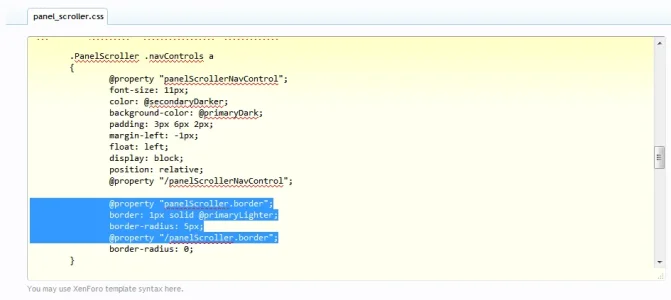
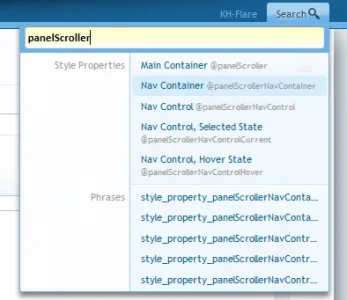
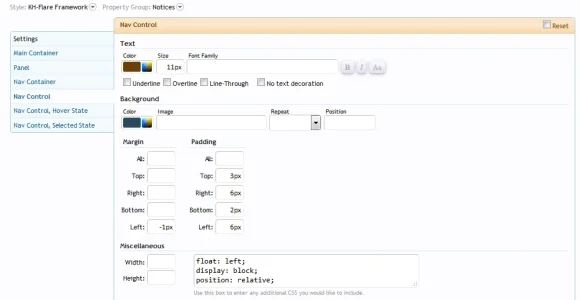
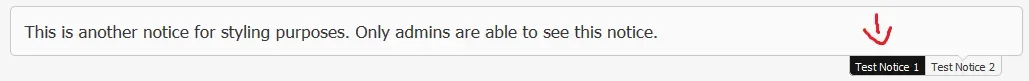
I already know the class from inspecting the element, and I could use custom CSS; however, for the framework I'm working on, I only want to use custom CSS for things that do not have style properties, and doing a template search I see it has a style property, but I can't find it doing an ACP search. @panelScrollerNavControl comes up, but I already know how to find that without the search; however, it has no border property.