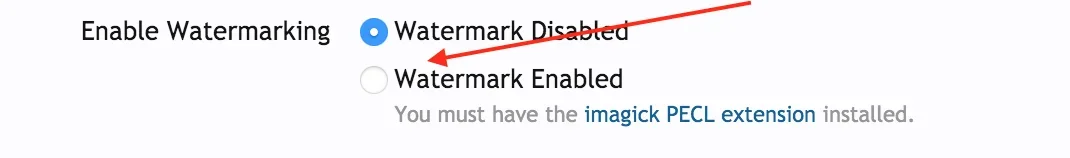Marcus
Well-known member
ImageMagick is not selectable in admin.php?options/list/attachments and I do not find it in phpini.php. I installed it and "$ identify" works. This is the install:
I added extension=imagick.so to the end of my CentOs 6 Open Litespeed php 5.5.1 php configuration file located in /usr/local/lsws/lsphp5/lib/php.ini
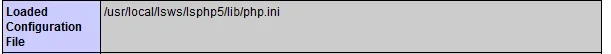
I copied imagick.so to /usr/local/lsws/lsphp5/lib/php/extensions/no-debug-non-zts-20121212 as this directory seems to be the correct one for extensions
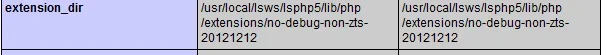
Checked whether PECL is installed
phpinfo.php displays version 5.5.1 which I compiled from Open Litespeed panel
# php -info displays version 5.3.3
Obviously I have two php installations. How could I remove the old one and make the new one standard?
Code:
# yum install php-devel php-pear ImageMagick ImageMagick-devel
# pecl install imagickI added extension=imagick.so to the end of my CentOs 6 Open Litespeed php 5.5.1 php configuration file located in /usr/local/lsws/lsphp5/lib/php.ini
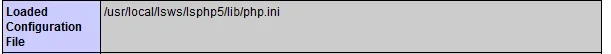
I copied imagick.so to /usr/local/lsws/lsphp5/lib/php/extensions/no-debug-non-zts-20121212 as this directory seems to be the correct one for extensions
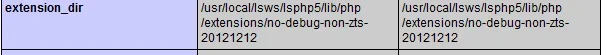
Checked whether PECL is installed
Code:
# pecl install imagick
pecl/imagick is already installed and is the same as the released version 3.1.2
install failedphpinfo.php displays version 5.5.1 which I compiled from Open Litespeed panel
# php -info displays version 5.3.3
Obviously I have two php installations. How could I remove the old one and make the new one standard?
Last edited: