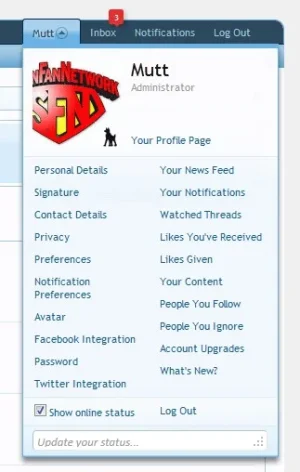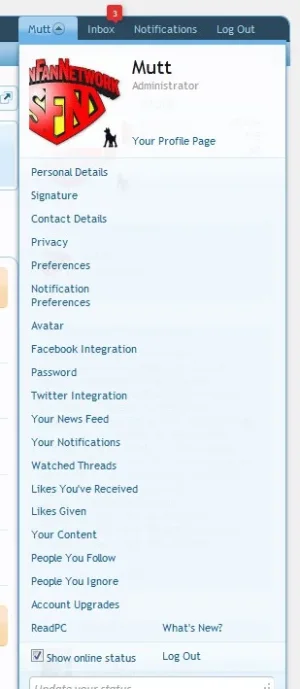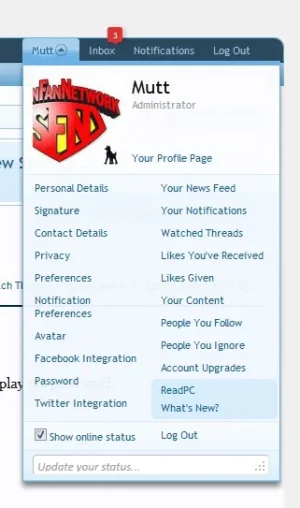Jon W
Well-known member
Description:
This add-on displays a list of forums on the Accounts page that a user has permissions to access, and allows them to select the ones they DON'T want to see in What's New. (Especially handy for those off-topic forums that can generate a lot of chatter and fill up What's New with content that isn't related to the site!).
More information and download:
http://xenforo.com/community/resources/ignore-whats-new-by-waindigo.139/
This add-on displays a list of forums on the Accounts page that a user has permissions to access, and allows them to select the ones they DON'T want to see in What's New. (Especially handy for those off-topic forums that can generate a lot of chatter and fill up What's New with content that isn't related to the site!).
More information and download:
http://xenforo.com/community/resources/ignore-whats-new-by-waindigo.139/