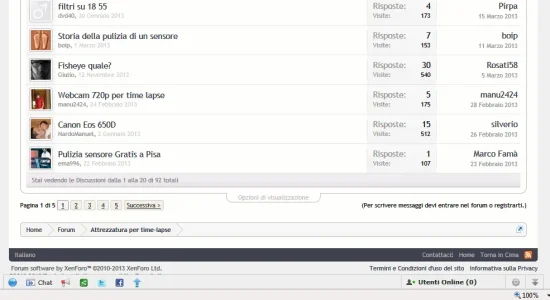Marco Famà
Active member
dear all
I'm experiencing a very strange issue only on IE9.
This is the link to test my instance:
http://timelapseitalia.com/forum/threads/tltools-alternativa-a-lrtimelapse.793/page-5
And this is what people see:
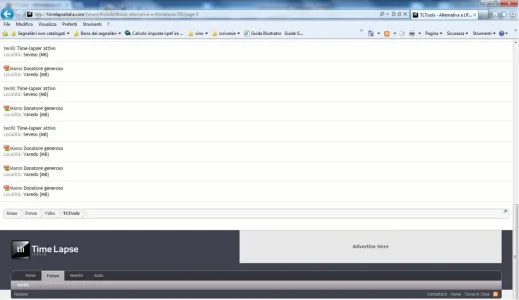
Do you think this can be fixed, and how?
Thanks a lot for your help
Marco
I'm experiencing a very strange issue only on IE9.
This is the link to test my instance:
http://timelapseitalia.com/forum/threads/tltools-alternativa-a-lrtimelapse.793/page-5
And this is what people see:
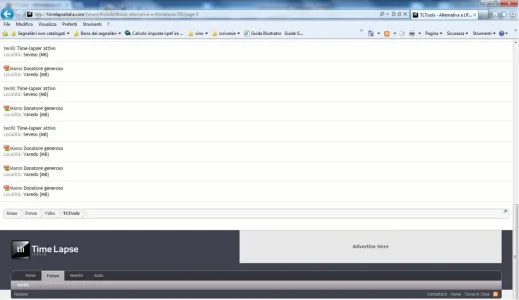
Do you think this can be fixed, and how?
Thanks a lot for your help
Marco