sforum
Active member
Hi,
I apologise in advance, because I know there are already umpteen threads on AdSense and responsive design. I know this, because I have spent literally over a week reading them all, desperately trying to get mine to work, and have failed. I am therefore posting this out of desperation.
Now this is the point where @Brogan would normally come in and link to his very comprehensive guides on the subject. I have read these, and tried to follow the instructions, but something always seems to break.
I have decided to abandon all hope of having anything vaguely customised and have decided to settle on 2 simple AdSense banners - one above the top breadcrumb, and one at the bottom, below content.
So I went to the AdSense site, created the "Smart Sizing" responsive ad unit, and copied the code into the corresponding place (I use Rotating Ads). It all seems to work, except for one thing: the top banner overlaps the sidebar at certain screen widths!
Examples here, showing the style I actually use (Soft Responsive), but also the Default style exhibiting the same behaviour:
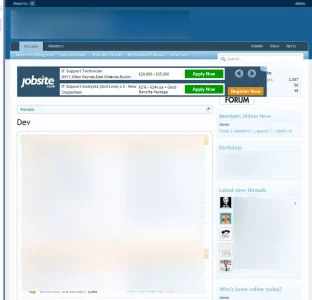
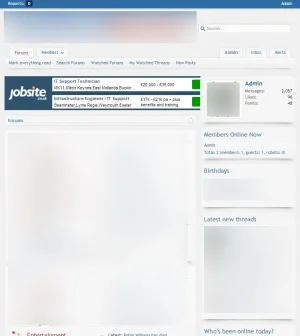
Can someone explain, in terms that a complete novice can understand, how to resolve this please?
I also want to display my own banner ads in the top location (hence why I use Rotating Ads, to flick between AdSense and my own, hosted PNG banners), but they always break iPhones/mobiles by being too wide (500px). I have read countless threads on the subject, and no matter what I try I cannot get this to work.
The main one is the AdSense problem. Although I would like to have my own banners, I guess I can do without them. I really need to get the AdSense sorted though, as this is the only thing that is holding up me rolling out my new forum upgrade to my users.
Please don't just point me to Brogan's (excellent) guide(s) - they are too techy for me. This is not just a case of lazyness (as is hopefully demonstrated by the length of this post and the time it has taken to write it out) - I think people sometimes forget that many of us XenForo customers are not coders, and haven't got a clue how to do things unless specifically shown.
If someone could give me exact, verbatim examples of how to correct this issue, I would really appreciate it.
Thanks.
I apologise in advance, because I know there are already umpteen threads on AdSense and responsive design. I know this, because I have spent literally over a week reading them all, desperately trying to get mine to work, and have failed. I am therefore posting this out of desperation.
Now this is the point where @Brogan would normally come in and link to his very comprehensive guides on the subject. I have read these, and tried to follow the instructions, but something always seems to break.
I have decided to abandon all hope of having anything vaguely customised and have decided to settle on 2 simple AdSense banners - one above the top breadcrumb, and one at the bottom, below content.
So I went to the AdSense site, created the "Smart Sizing" responsive ad unit, and copied the code into the corresponding place (I use Rotating Ads). It all seems to work, except for one thing: the top banner overlaps the sidebar at certain screen widths!
Examples here, showing the style I actually use (Soft Responsive), but also the Default style exhibiting the same behaviour:
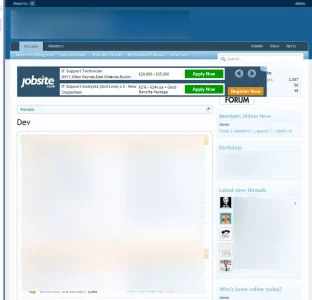
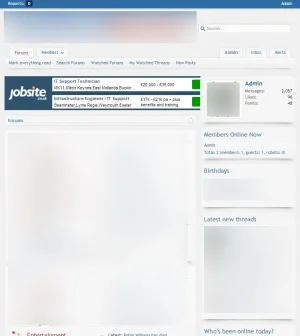
Can someone explain, in terms that a complete novice can understand, how to resolve this please?
I also want to display my own banner ads in the top location (hence why I use Rotating Ads, to flick between AdSense and my own, hosted PNG banners), but they always break iPhones/mobiles by being too wide (500px). I have read countless threads on the subject, and no matter what I try I cannot get this to work.
The main one is the AdSense problem. Although I would like to have my own banners, I guess I can do without them. I really need to get the AdSense sorted though, as this is the only thing that is holding up me rolling out my new forum upgrade to my users.
Please don't just point me to Brogan's (excellent) guide(s) - they are too techy for me. This is not just a case of lazyness (as is hopefully demonstrated by the length of this post and the time it has taken to write it out) - I think people sometimes forget that many of us XenForo customers are not coders, and haven't got a clue how to do things unless specifically shown.
If someone could give me exact, verbatim examples of how to correct this issue, I would really appreciate it.
Thanks.