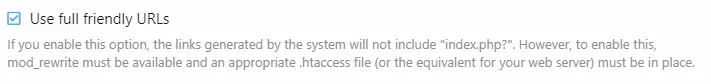Slaweally
Member
Hello dear friends. I had a website with Xenforo latest version. I hosted it on a server with Cloudpanel infrastructure for months and got excellent performance (I recommend CloudPanel to everyone) then I had to switch to Plesk server for a different reason, but I encountered a few problems that never ended.
1- When I activate SEF Url, my website gives 403 forbidden error. When I disable this and delete htaccesses, the site recovers and opens. I couldn't find a solution to it. Plesk mod_rewrite is active and I can actively use it on my other websites. So why might xenforo be giving me this problem?
2- Another question I have is that after the migration, all the images on the website are gone and now there are empty images instead of all of them. Their addresses have all changed.
Image addresses used to be like this: data/avatars/l/0/4.jpg
Now it went like this: index.php?attachments/134/
Can you please help me how to solve these problems?
1- When I activate SEF Url, my website gives 403 forbidden error. When I disable this and delete htaccesses, the site recovers and opens. I couldn't find a solution to it. Plesk mod_rewrite is active and I can actively use it on my other websites. So why might xenforo be giving me this problem?
2- Another question I have is that after the migration, all the images on the website are gone and now there are empty images instead of all of them. Their addresses have all changed.
Image addresses used to be like this: data/avatars/l/0/4.jpg
Now it went like this: index.php?attachments/134/
Can you please help me how to solve these problems?