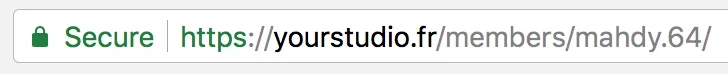Hello, I have a concern that I would like to solve urgently it happens that when certain member connects the HTTP switches from secure to unsecured.
https://prnt.sc/jqnvsb
So I look in my browser's console if there was not an error and voice the error : http://prntscr.com/jqnioq
The avatar of the member loads in HTTP and not in HTTPS which produces the error. How to correct this please
https://prnt.sc/jqnvsb
So I look in my browser's console if there was not an error and voice the error : http://prntscr.com/jqnioq
The avatar of the member loads in HTTP and not in HTTPS which produces the error. How to correct this please