konakid
Member
Maybe someone can help me with this one. I've added 4 graphics with links in both my above and below top breadcrumbs template. I only want them in one location, but wherever I put them, or in what order I place the graphics, the first one will not become a link. And I've tried positioning them around a bit with more or less padding. But no matter what, the first graphic will not become a link.
Any suggestions???
Edit: Here's the code I'm using
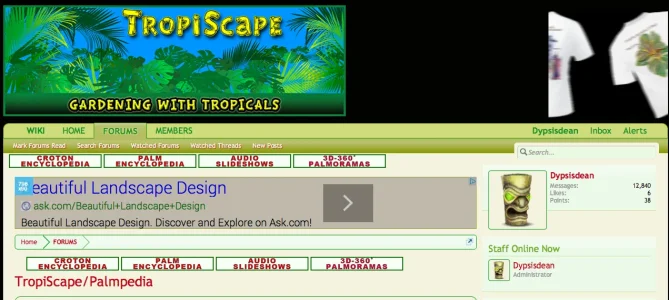
Any suggestions???
Edit: Here's the code I'm using
Code:
<div>
<a href="http://www.palmpedia.net/wiki/CROTON_ONLINE_REFERENCE"><img vspace="2" src="http://www.palmpedia.net/forum/images/CategoryIcons/Cro-Enc-ico.png" width="160px" alt="PALMPEDIA">
<a href="http://www.palmpedia.net/wiki/Category:PALM_GENERA"><img vspace="2" src="http://www.palmpedia.net/forum/images/CategoryIcons/Pal-Enc-ico.png" width="160px" alt="PALMPEDIA">
<a href="http://www.palmpedia.net/wiki/Category:SLIDESHOWS"><img vspace="2" src="http://www.palmpedia.net/forum/images/CategoryIcons/Aud-Sli-ico.png" width="160px" alt="PALMPEDIA">
<a href="http://www.palmpedia.net/wiki/Category:PALMORAMAS"><img vspace="2" src="http://www.palmpedia.net/forum/images/CategoryIcons/3D-360-ico.png" width="160px" alt="PALMPEDIA">
</div>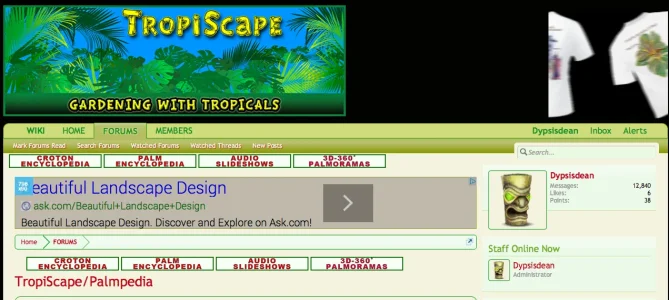
Last edited: