Brandon Rhea
New member
How safe is this addon, re: users embedding javascript and the like?
Wrap the HTML between the BBCode [parsehtml]your_html_here[/parsehtml]
In which case you will need the source code (easily copyable via a browser "view source" menu), not just copy of the page as rendered by the browser.You mean the html source code? IF so, it's not what I want.
I would like to import this table (see screenshot) with this format (so <td> and <tr>) into a post
Thank you.
Yes this is the HTML source code in your example. The addon generates the HTML code between the BBCode. That's it.You mean the html source code? IF so, it's not what I want.
I would like to import this table (see screenshot) with this format (so <td> and <tr>) into a post
Thank you.
Partly true. You can copy the HTML source code, but you will not have the specific layout (CSS).In which case you will need the source code (easily copyable via a browser "view source" menu), not just copy of the page as rendered by the browser.
but you will not have the specific layout (CSS).
The tab;e format is kept, but not the CSS...and this is exactly what I'm looking for.
(on other board, for example ipb, if I cut/paste a table from a web page the format is kept)
Thanks all for clarification.
The tab;e format is kept, but not the CSS.
What I mentioned will keep the table format layout in the same way as IPB, but as Axel B says, NOT the CSS which is more to do with the colours, sizes etc.
But you will have the row, cell and column layout.
That is how it works.Am I in over my head here? Would I get this add-on to allow a special privileged user to be able to put their advertising within their post? If so, how do they do it? Like this: wrap their html with [parsehtml]your_html_here[/parsehtml] ?
Am I in over my head here? Would I get this add-on to allow a special privileged user to be able to put their advertising within their post? If so, how do they do it? Like this: wrap their html with [parsehtml]your_html_here[/parsehtml] ?
I see, How would one put ads in their post without this add-on? I'm trying to make it as easy as possible for a car dealership's web page expert to post some ads into their own post.Well you could, but that could be done without HTML.
I use this for constructing articles, you couls also use it to construct a static home page using HTML5
I see, How would one put ads in their post without this add-on? I'm trying to make it as easy as possible for a car dealership's web page expert to post some ads into their own post.
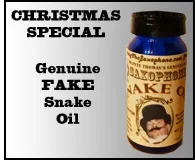
We use essential cookies to make this site work, and optional cookies to enhance your experience.