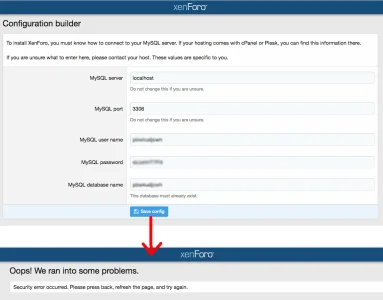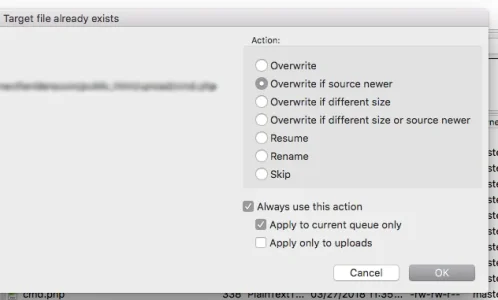rbirkey
Member
I am looking for step-by-step instructions on how to update from XF 2.0.2 (current) to version 2.0.4. I have not yet found a clear instruction on this as it is my first time to update. My initial attempts to follow these instructions did not work - https://xenforo.com/xf2-docs/manual/install-upgrade/