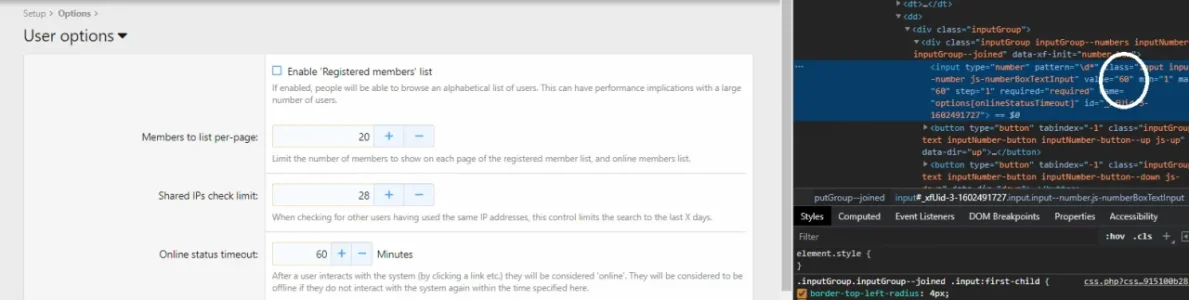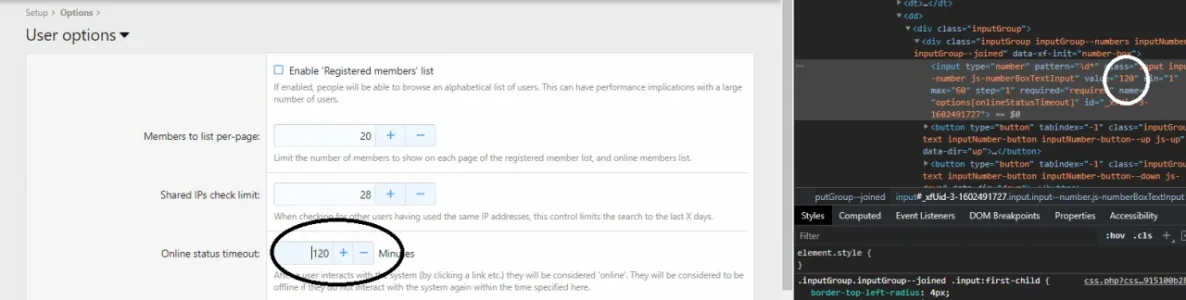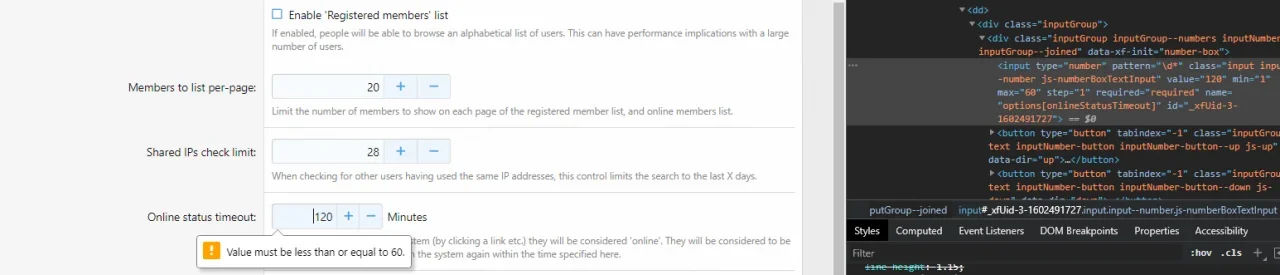adamgreenough
Well-known member
By default, XenForo has a pretty tight limit on what they consider online. With this tip, you can help give your smaller forum a bit of a boost with a more generous activity threshold. I've personally chosen 90 minutes which I do not think is too unreasonable.
Fortunately for us, XenForo only uses the standard HTML form validation on this field, which means it can be easily bypassed using developer tools. PS. XenForo staff, please don't fix this (or let us decide on our own what we consider recently active!).
Follow at your own risk! Not sure if this has any unintended side effects but seems to work fine on my installation.
Using Google Chrome (or other browsers will be very similar), Navigate to Setup -> Options -> User Options
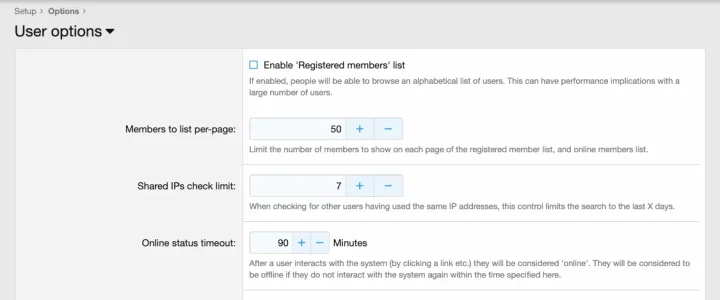
Attempting to save the form with an online status timeout of over 60 minutes will give the following error:
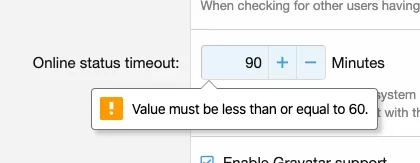
To get around this, right click the input and click 'Inspect'...
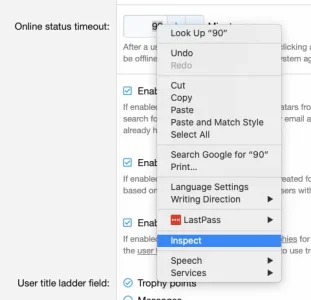
In the code view that pops up, you will see an input tag with a 'max' value as illustrated below. Double click the 60 and you will be able to edit it to whatever number you like. Once edited, you will be able to save the form using a value up to your new max amount.
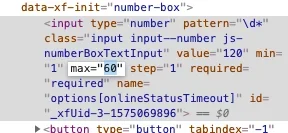
All changes made using the browser developer tools will be lost on refresh and this does not alter your XenForo code.
Hope this is ok to post mods, happy to remove if not but think we should have the freedom to decide!
Fortunately for us, XenForo only uses the standard HTML form validation on this field, which means it can be easily bypassed using developer tools. PS. XenForo staff, please don't fix this (or let us decide on our own what we consider recently active!).
Follow at your own risk! Not sure if this has any unintended side effects but seems to work fine on my installation.
Using Google Chrome (or other browsers will be very similar), Navigate to Setup -> Options -> User Options
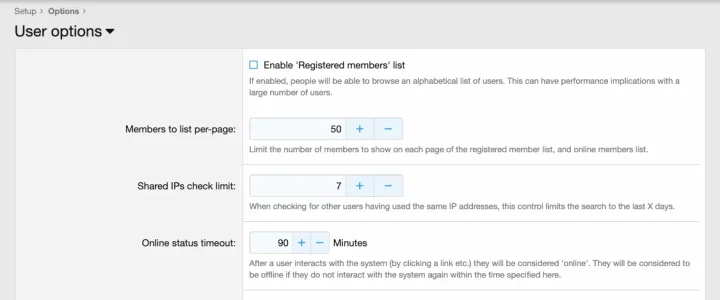
Attempting to save the form with an online status timeout of over 60 minutes will give the following error:
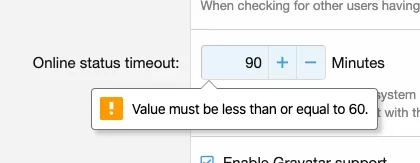
To get around this, right click the input and click 'Inspect'...
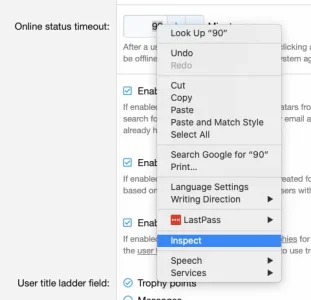
In the code view that pops up, you will see an input tag with a 'max' value as illustrated below. Double click the 60 and you will be able to edit it to whatever number you like. Once edited, you will be able to save the form using a value up to your new max amount.
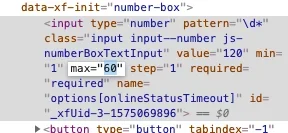
All changes made using the browser developer tools will be lost on refresh and this does not alter your XenForo code.
Hope this is ok to post mods, happy to remove if not but think we should have the freedom to decide!
Last edited: