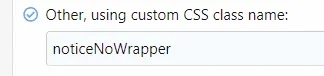Earl
Well-known member
Is there a way to display a specific notice without the wrapper?
I have this in my Listener.php
this
What I'm trying to do is creating a notice to invites people to install the PWA app.
Edit: can not post question-type threads in this section...
I have this in my Listener.php
PHP:
public static function noticeSetup(\XF\Pub\App $app, \XF\NoticeList $noticeList, array $pageParams)
{
$visitor = \XF::visitor();
$templater = $app->templater();
$noticeList->addNotice('install_app_invite', 'bottom_fixer',
$templater->renderTemplate('public:earl_testpad_installapp', $pageParams),[
'dismissible' => true,
// 'display_style' => 'custom',
// 'css_class' => 'offCanvasMenu-installBanner js-installPromptContainer notice-none',
'css_class' => 'test',
'wrap' => false,
]);
}this
'wrap'=> false line does not change anything. What I'm trying to do is creating a notice to invites people to install the PWA app.
Edit: can not post question-type threads in this section...
Last edited: